Enhancing Safety at The Wonderful Company with Bilingual Safety Training Animation
Video-based learning is a great way to spread your company’s safety training to as many people as possible – in a format they prefer. In terms of job training, short, animated videos are a great way to provide employees with the information they need and keep it accessible whenever someone needs to review it.

The Benefits of Animating Safety Videos
There are many reasons why someone would animate their educational videos: to display information clearly, to give the audience a view they wouldn’t usually see, and more. With safety animations, using video as a medium is a great way to display expensive, complicated, or downright dangerous projects in fine detail. For example, with safety animation, someone could show how and why a machine is dangerous from close up. They could also show the finest details and movements when completing a complex process at any angle, without having to repeat it over and over again.
The Result
Our animation has trained over 6000 Wonderful employees in English and Spanish, and have helped increase the company’s training completion rates. Now, more people are able to help bring Wonderful food to our tables while following safety guidelines!
If you are looking for a team to create safety animations for training just like Wonderful, reach out to us today!
👉 Dive into our award-winning portfolio and
explore the endless possibilities of microlearning 👈
Safety Animation Case Study

We recently had the pleasure of creating safety animation training videos for our clients at Wonderful, an organic food superpower most well-known for their almonds and pistachios. Wonderful’s products are food-based safety. Although planting, harvesting, and preparing products is key, our focus was to create driver safety training videos.
The Problem
The main issue our client had was that they needed to create safety training videos that can be used in both English and Spanish. They also needed to make sure learners got an accurate illustration of their equipment, how to operate it, and where to store things like water bottles or snacks. With such a diverse audience, our client wasn’t sure how to create content that resonated with everyone. That’s where we came in.
Learn more on How to use Animation in Training here >> How Can I Use Animated Training Videos in a Learning Environment.
Our Solution
Our solution was to create character-led animations. That way, the content can easily be dubbed in both English and Spanish. Plus, with illustrations, we could create accurate depictions of expensive equipment without having to rent it. With an interactive animated video, we could also make sure learners got their information and retained it, could use subtitles, and review the safety training content as needed.
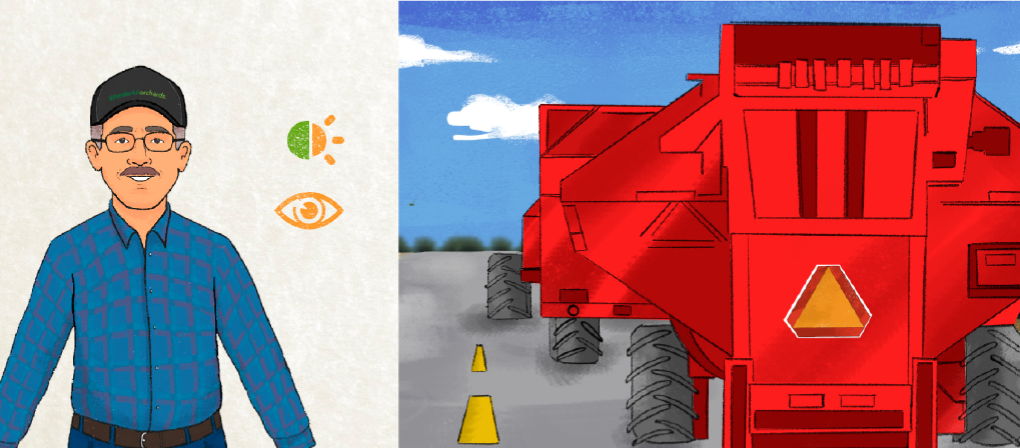
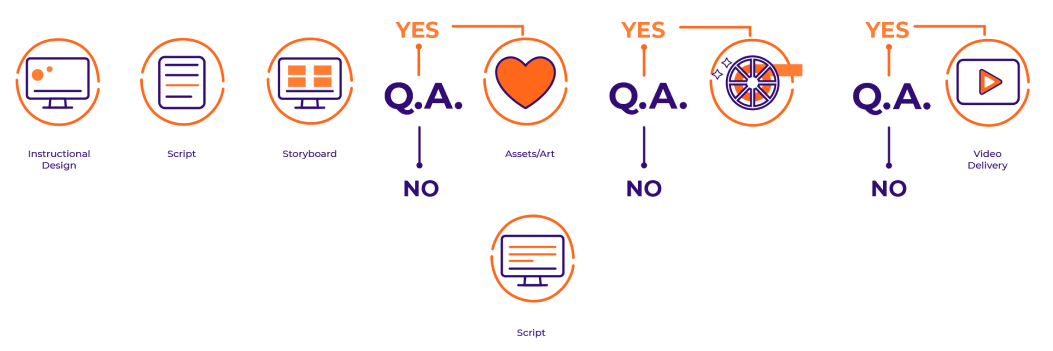
The Process
Our process for this project was simple. Wonderful wanted to work with 2D character animation, but still have a subject matter expert to voice the video. So, we drew up a character for their expert to use. We also made sure the script flowed well in both languages, so viewers could have the same learning experience. Of course, Wonderful had to approve the script and character design. Once they did, we got the rest of the production underway.
Process step by step
Instructional Design and Research
The first thing we’ll do before anything else is to research the content we’re creating. Being able to present accurate information in a safety animation training video, especially one that’s meant to keep employees safe, is vital. This stage is where we gather information relevant to a specific topic for making the video. Once the information is gathered, we can begin the rest of production.
After research, we’ll create your script. This is the part where we work directly with you to determine what you want to say, and how you want to say it. The scripting process isn’t instant, and chances are we’ll come to you often to make sure the script is perfect for you.
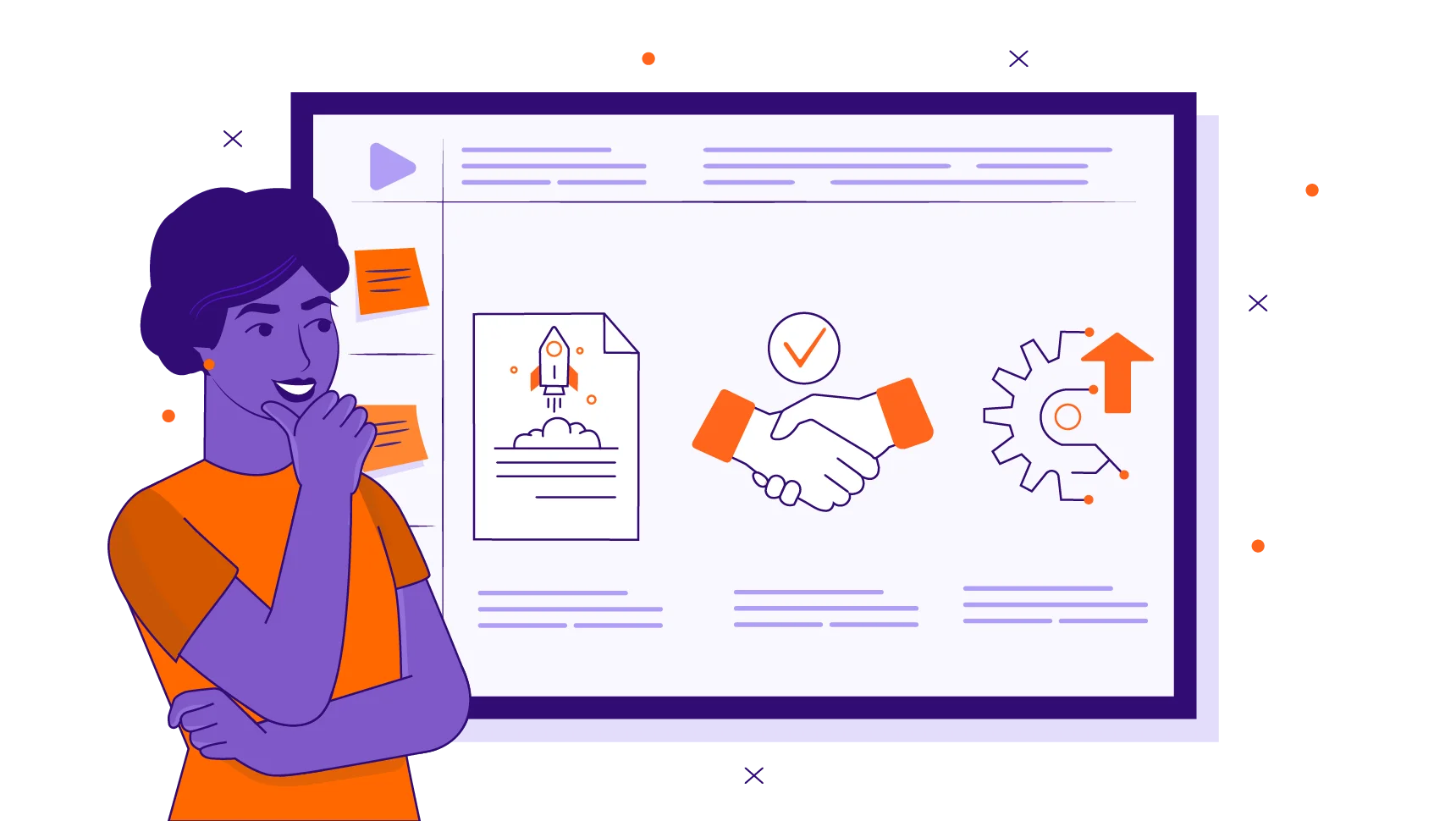
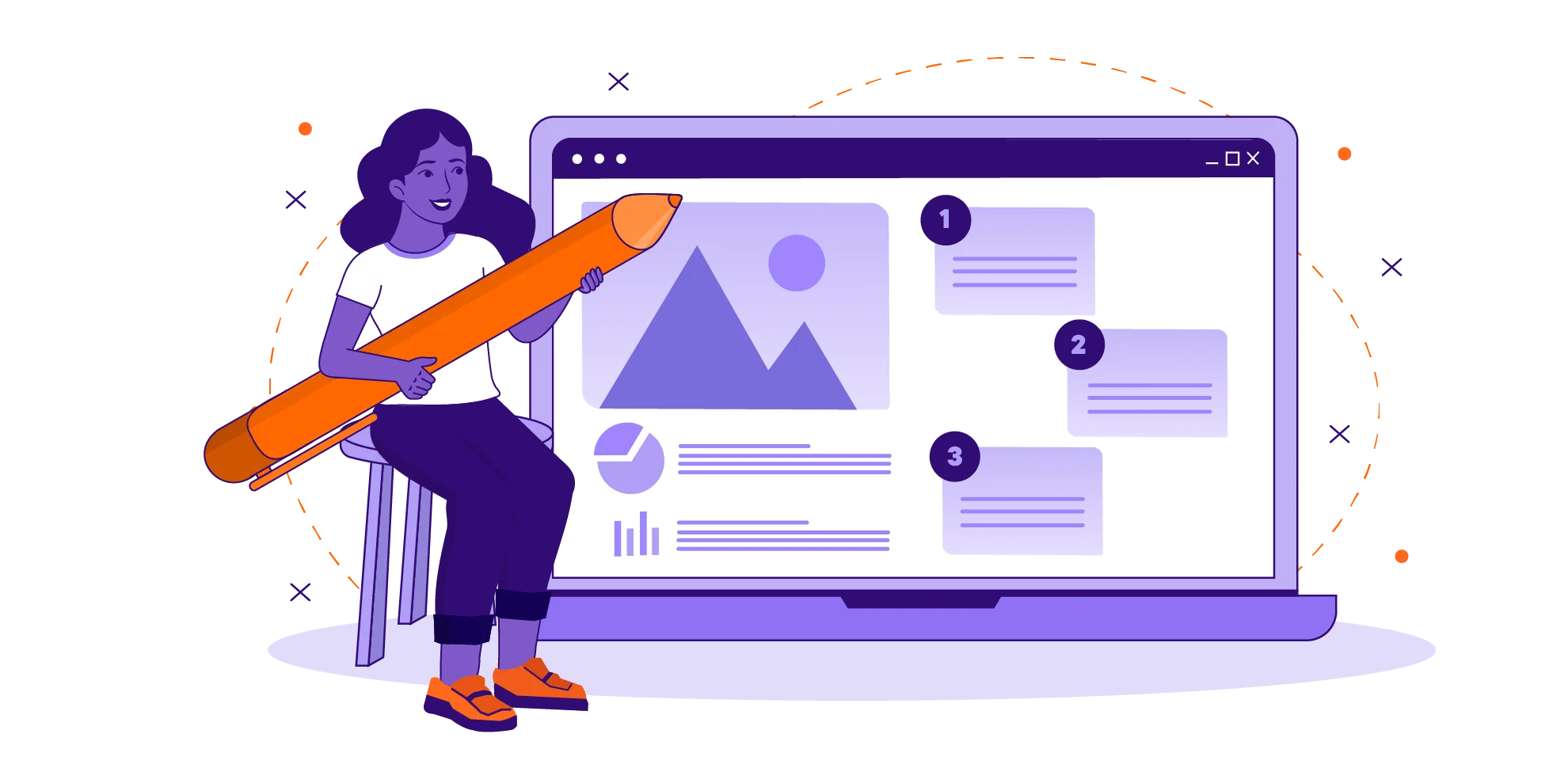
Storyboard
The storyboarding stage is where we experiment with visuals. At this stage, your video isn’t animated yet, but instead is made up of still images that represent the key frames in the animation. Usually, we’ll create multiple storyboards for a single shot, so we can determine which conveys your point the best.
In the storyboards, you’ll see sketches of what the final video may look like, with arrows to show how a character moves or changes expression in between the key frames. This will serve as a guide to the animators who will bring your concept to life.
Concepting to Create a Style
At this stage of production, we begin to bring the script for your video to life. Your message is important, so we may write multiple scripts, and check with you to see if information is accurate and written in a tone that fits your company.
Once the concepts are completed, we’ve got the bare bones of your video. Next, let’s give it form.
Concepting involves finding a style that works best for your video. This is where we determine what medium suits your content best and what colors to use. We create a concept that looks and feels like your style guide, brand or website. Since animation is such a versatile medium, we’ll work with you through hundreds of concepts to find what works best for you.
Here, it is important to get feedback from key stakeholders – the manager, the project sponsor, and the learner! This is also when we determine what tone your video will have.

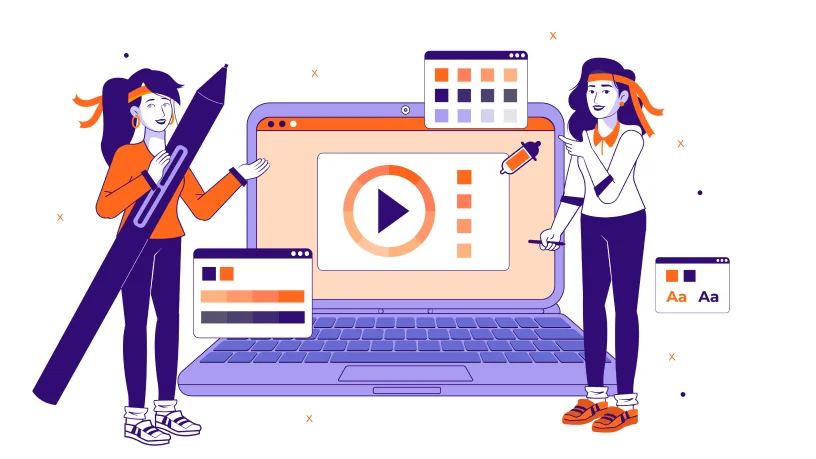
Asset Creation and Safety Animation
We transform your vision into reality. Our artists craft stunning visuals using Illustrator, InDesign, or any tool that fits your project. We create detailed mockups based on your storyboards, ensuring you love every element.
Our animation process starts with casting the perfect voice and nailing the tone. Next, we build the animatic – a rough cut with sound. This is where the magic happens as we add life, color, and detail. For 3D animations, we rig characters to move seamlessly. The result? A captivating video that leaves a lasting impression.
Cleanup and Sound Design
The cleanup stage is when things get polished. During cleanup, we review the animation over and over again to find any errors. This includes issues with color, how a character may move, or synching mouth movements with the speaker’s voice. Cleanup also involves fixing lighting issues, broken lines, glitchy renders, and any errors in the background as well.
Adding in sound appropriate sound effects, fitting music (if you need any), and tidying up the speaker’s voice lines are all part of sound design. With audio, cleanup works about the same, but we’ll also be adding in background music to help compliment the animation and the speaker’s voice.
During audio cleanup, we make sure the audio and video are synched up properly, that the audio doesn’t distort or skip, and re-record anything if needed. Finally, after several rounds of cleanup, your video is done!
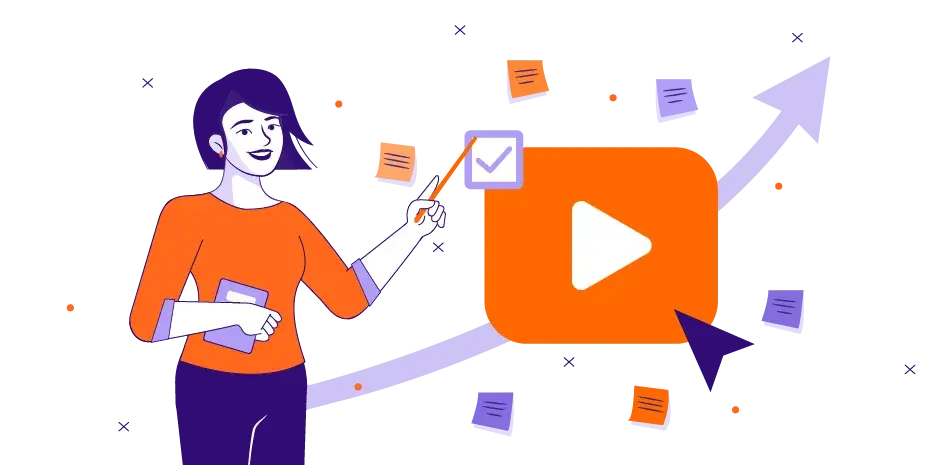
Get a FREE Consultation With Us!
Are you aware of the sheer power of engaging eLearning solutions but not sure where to start? Schedule a free 30-minute consultation with a Ninja expert to analyze your association, university, or enterprise’s content objectives and map out the interactive blueprint to achieve them.
