
Top eLearning Software Solutions & AI Features – Learner Engagement
Delivering effective training is crucial. Companies are increasingly turning to eLearning software solutions to provide engaging and efficient learning experiences. These tools not only streamline the training process but also cater to the evolving needs of modern learners.
What Are eLearning Authoring Tools?
Custom eLearning authoring tools are software applications used to create digital learning content. They enable instructional designers and educators to develop interactive modules, quizzes, simulations, and multimedia presentations without extensive programming knowledge. These tools often come with templates and assets that simplify the content creation process, ensuring consistency and high quality across training materials.
Is eLearning Software Different from an Authoring Tool?
Yes, there’s a distinction. While eLearning authoring tools focus on creating content, eLearning software encompasses a broader range of applications. This includes Learning Management Systems (LMS) that deliver, track, and manage training programs, as well as platforms that host and distribute custom eLearning content. In essence, authoring tools are a subset of eLearning software, dedicated specifically to content creation.
Why Do You Need an eLearning Authoring Tool?
Investing in an eLearning authoring tool offers several benefits:
Customization:
Tailor content to meet specific organizational needs and branding guidelines.
Interactivity:
Incorporate quizzes, simulations, and multimedia elements to enhance learner engagement.
Efficiency:
Streamline the content development process with pre-built templates and assets.
Scalability:
Easily update and distribute content across the organization as training needs evolve.
Selecting the right eLearning authoring tool is essential for creating effective and engaging training programs. Each tool has unique strengths, weaknesses, and AI-powered features that influence how courses are built and delivered. Below is a breakdown of the top eLearning tools, with insights into their usability, pros, cons, and AI capabilities.
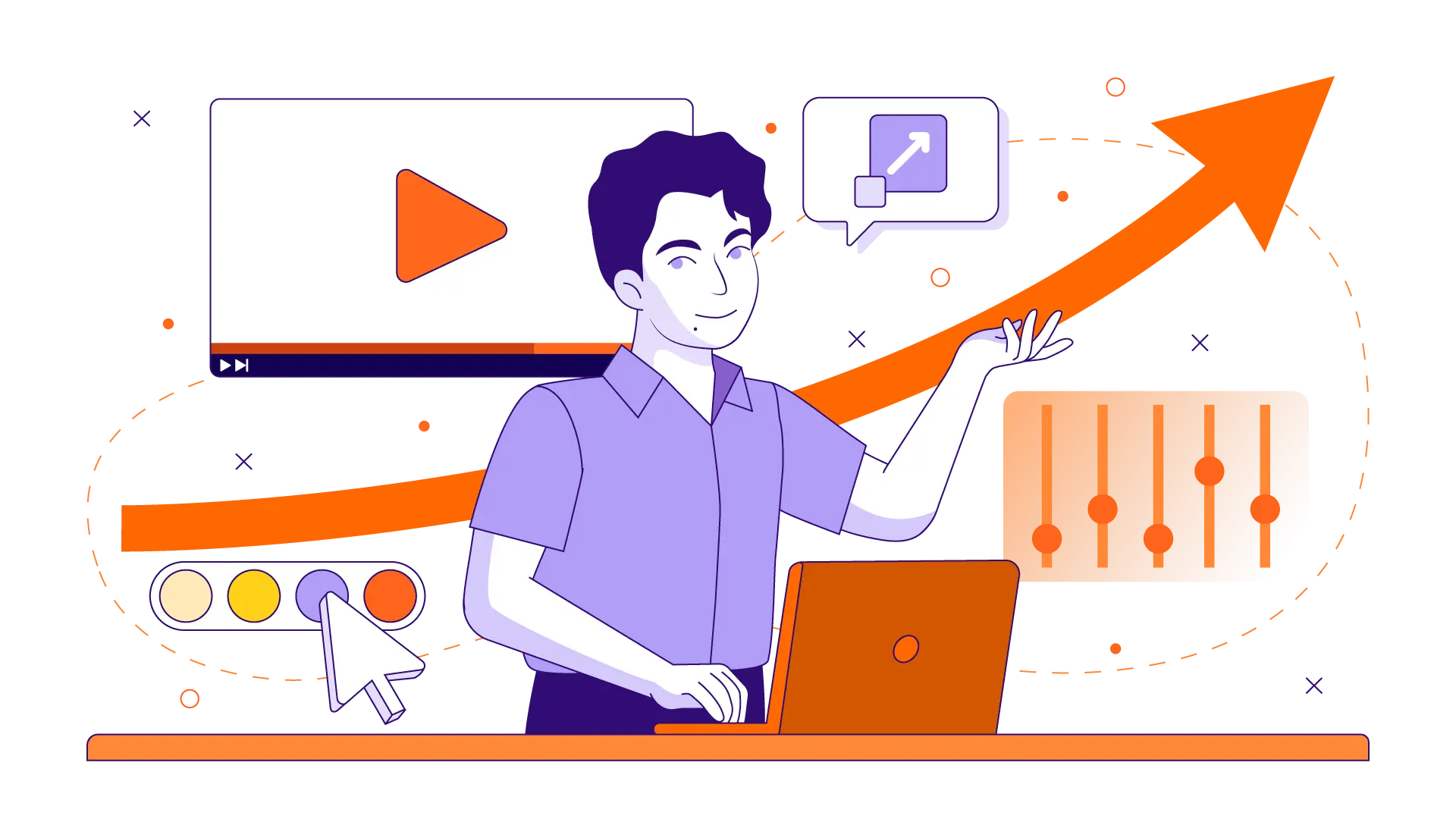
Articulate 360
Articulate 360 is a complete eLearning suite that includes Storyline 360 and Rise 360. Storyline 360 offers a familiar, PowerPoint-like interface, making it easy for beginners while still providing powerful customization options for experienced designers. Rise 360 is a web-based tool that allows for fast course creation, ensuring mobile-friendly, responsive learning experiences.
One of Articulate 360’s biggest advantages is its flexibility. Designers can create highly interactive courses with branching scenarios and gamification. However, it operates on a subscription model, which can be expensive over time. Storyline courses also tend to produce large files, requiring additional optimization.
While Articulate has limited built-in AI features, it does offer AI-powered translation support for multilingual content and text-to-speech voiceover capabilities. These features help streamline content production but do not yet provide automated content generation or adaptive learning paths.
👉 Check out our award-winning storyline and rise portfolio and explore the endless possibilities of interactive learning 👈
Adobe Captivate
Adobe Captivate is known for its ability to create complex, interactive eLearning experiences. It is particularly strong in developing software simulations, making it a preferred tool for IT training and system walkthroughs. Captivate also includes virtual reality (VR) and 360-degree learning experiences, which set it apart from other authoring tools.
The downside is its steep learning curve. Captivate’s interface is not as intuitive as some competitors, meaning new users often require extra training. Updates to the software are also less frequent, and the cost can be prohibitive for smaller teams.
Adobe has introduced AI-powered features such as auto-responsive training course design and AI-generated voiceovers. These tools help speed up content creation, but Captivate still lacks AI-driven content recommendations or adaptive learning functionalities.

Ninja Tropic eLearning
Ninja Tropic eLearning specializes in creating custom, engagement-driven learning experiences (not a software, but a useful tool/team). Unlike traditional authoring tools, Ninja Tropic focuses on interactive storytelling, microlearning, and scenario-based content that enhances retention and skills development. Their approach is rooted in measurable results, ensuring training aligns with business goals.
Because Ninja Tropic is a service-based provider rather than a software tool, it offers tailored solutions rather than a one-size-fits-all platform. Organizations needing custom-built training programs benefit from their expertise but may require an external Learning Management System (LMS) to deliver courses.
AI plays a significant role in Ninja Tropic’s process. AI-powered adaptive learning ensures content is personalized to each learner, while AI-driven analytics help organizations track engagement and performance. Their use of automation speeds up training course production while maintaining high quality, immersive experiences.
Chameleon Creator
Chameleon Creator is a cloud-based authoring tool designed for rapid course development. Its drag-and-drop interface makes it one of the most user-friendly options available, requiring no coding skills. With a sleek and modern UI, it is an excellent choice for teams that need to produce professional-looking courses quickly.
Despite its ease of use, Chameleon Creator has limitations. It offers fewer customization options for interactive learning compared to more advanced tools. Since it is fully cloud-based, it also requires a stable internet connection to work.
AI-powered content suggestions make course creation faster by providing automated layout recommendations. The tool also includes AI-driven adaptive assessments, allowing learners to receive personalized feedback based on their performance.
iSpring Suite
iSpring Suite integrates directly with PowerPoint, making it an attractive option for those already familiar with Microsoft’s presentation software. This tool transforms PowerPoint presentations into interactive eLearning modules with quizzes, video lectures, and dialogue simulations.
One of iSpring’s biggest advantages is its simplicity. It allows trainers to build courses quickly without needing advanced technical knowledge. However, its interactivity options are more limited compared to dedicated eLearning authoring tools. Additionally, because it depends on PowerPoint, users must have Microsoft Office installed to use it.
AI assists iSpring users by automating slide-to-course conversions and providing text-to-speech functionality. While it lacks AI-powered learning analytics or content recommendations, its simplicity makes it an efficient tool for straightforward course development.
dominKnow | ONE
dominKnow | ONE is a cloud-based, collaborative eLearning authoring tool. It enables teams to work on course development together in real time, making it ideal for large organizations or remote teams. The platform also offers a responsive design, ensuring that courses look great on any device.
Its biggest challenge is the learning curve. dominKnow | ONE has an extensive set of features, which can be overwhelming for beginners. Additionally, since it is cloud-based, it requires a constant internet connection to function properly.
The tool’s AI-driven formatting automates layout adjustments, making content visually appealing without requiring manual effort. It also includes AI-powered learning analytics, which track learner engagement and performance, helping organizations refine their training strategies.
Lectora
Lectora is one of the most advanced eLearning authoring tools available. It is widely used for creating compliance-based training because it meets accessibility standards and integrates well with SCORM and xAPI. It also allows for advanced scripting, giving instructional designers more control over interactions.
However, Lectora is not the most beginner-friendly tool. Its interface can be complex, requiring additional time to learn. The cost is also higher compared to simpler authoring solutions, making it more suitable for organizations with experienced eLearning teams.
AI-powered accessibility checks ensure that courses meet compliance regulations without requiring manual audits. Lectora also includes AI-driven translation features, which help companies scale training across different languages efficiently.
Which eLearning Authoring Tool Is Best for You?
The right authoring tool depends on your specific needs. Organizations looking for ease of use may prefer iSpring Suite or Chameleon Creator. Those needing advanced interactivity should consider Articulate 360 or Adobe Captivate. For teams that collaborate remotely, dominKnow | ONE offers a great elearning solution, while Lectora is ideal for compliance-heavy training.
AI is playing an increasing role in eLearning, helping to automate content creation, personalize learning experiences, and improve analytics. While no tool is perfect, the best choice is the one that aligns with your goals, technical capabilities, and budget.
Free or Inexpensive eLearning Software
For organizations with budget constraints, there are free or affordable eLearning software options available. Tools like H5P offer a range of interactive content types that can be integrated into existing platforms. Additionally, open-source solutions like eXeLearning provide basic authoring capabilities without the associated costs of premium tools. While these options may lack some advanced features, they can be suitable for organizations seeking cost-effective solutions.
The Rise of eLearning and Transformation in Education
The adoption of eLearning has transformed the educational landscape. It offers flexibility, allowing learners to access content at their own pace and convenience. This approach caters to diverse learning styles and can be more engaging than traditional methods. Furthermore, eLearning enables organizations to reach a global audience, breaking down geographical barriers and providing consistent training across locations.
Digital Transformation in the Education Sector
Digital transformation has revolutionized the education sector, integrating technology into all aspects of learning and instruction. This shift enhances the learning experience through interactive content, real-time feedback, and personalized learning paths. For corporate entities, embracing digital transformation in training programs leads to more efficient onboarding, upskilling, and compliance training, ultimately contributing to improved performance and business outcomes.
Selecting the right eLearning software solution is crucial for developing engaging and effective training programs. By leveraging these tools, organizations can create learning experiences that resonate with modern learners, build essential skills, and drive measurable business results.
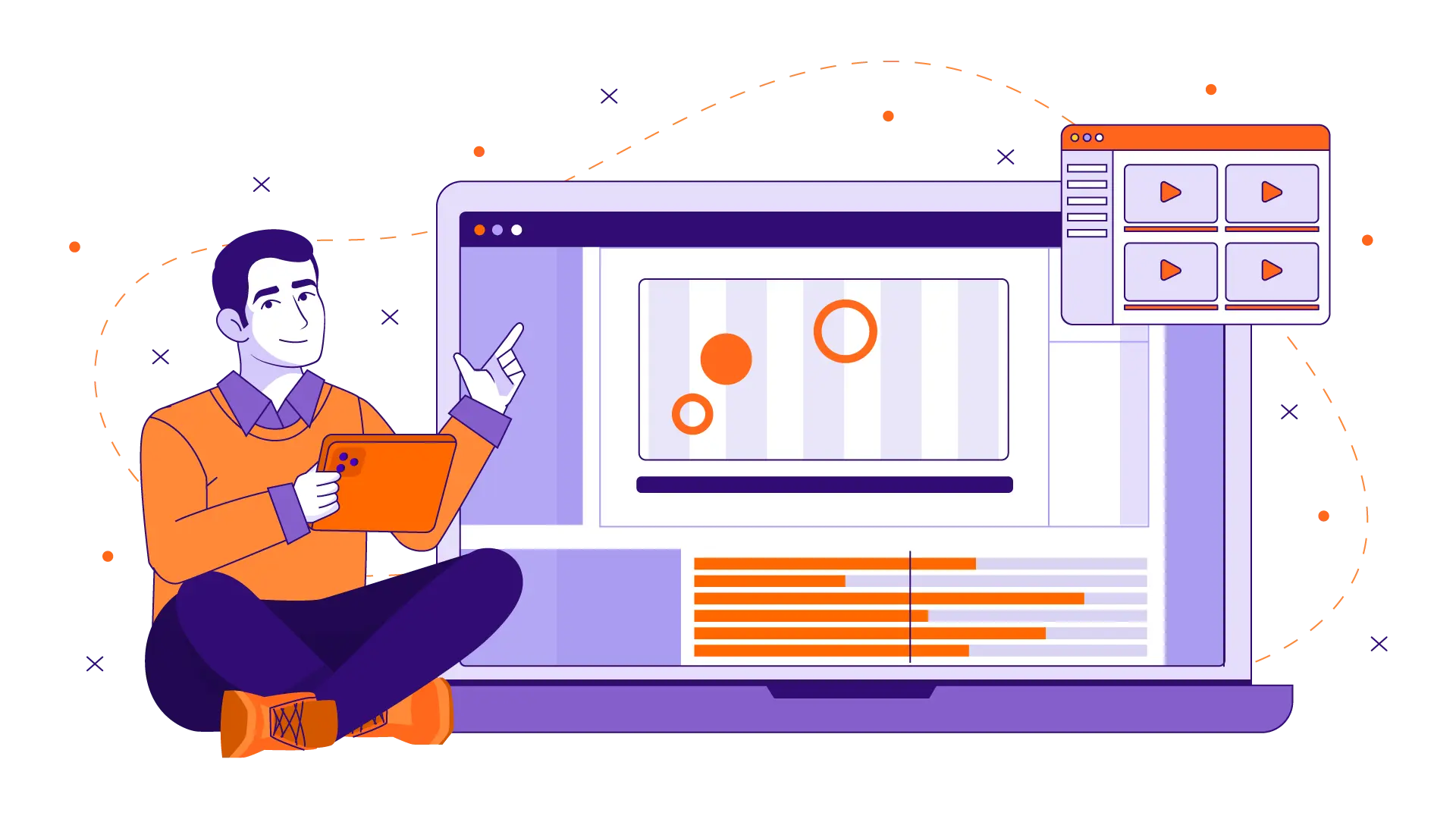
DOWNLOAD YOUR KEY TO KNOWLEDGE
Access Valuable Resources to Fuel Your Learning Journey


