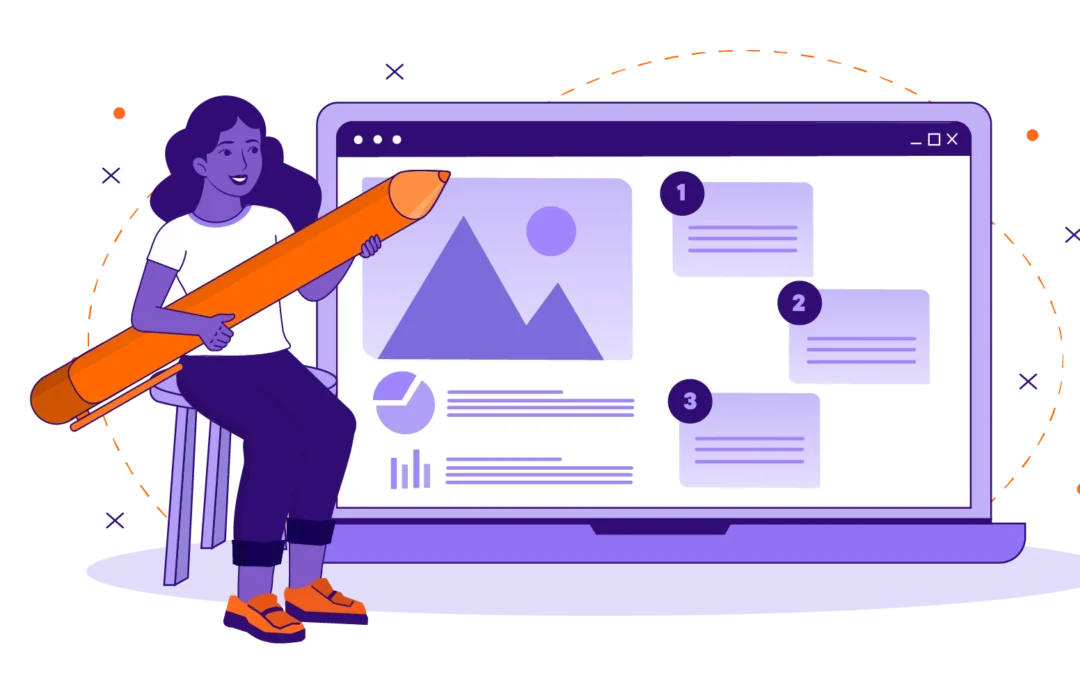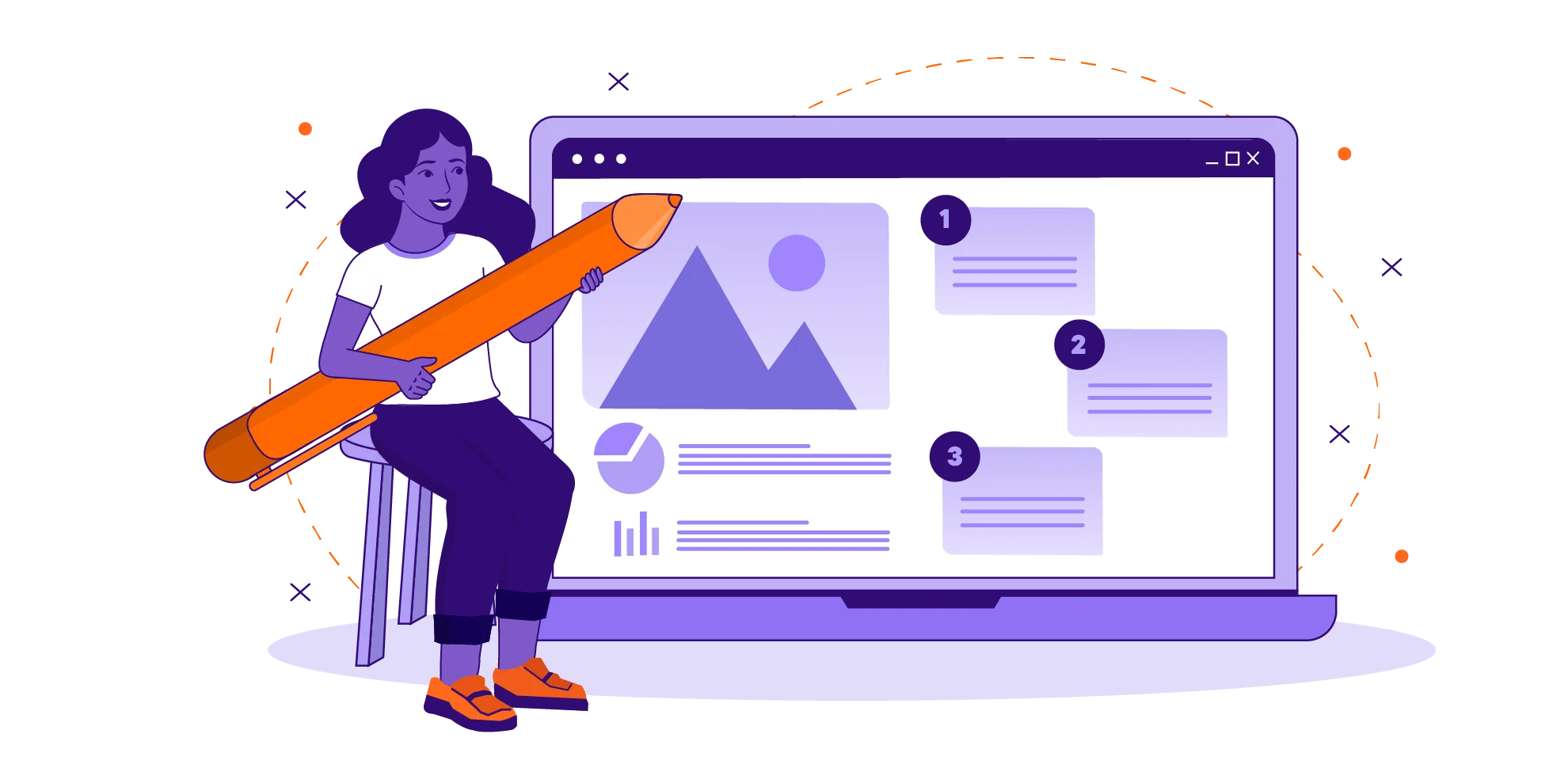
Understanding Articulate Rise vs. Storyline for Effective eLearning & Microlearning Development
Articulate’s Rise and Storyline stand out as two of the most popular and powerful platforms in this space, each bringing unique capabilities to the table. But how do they stack up in the context of eLearning development, particularly when it comes to crafting engaging microlearning experiences?
This article explores the distinctions between these tools to help educators and developers make informed decisions tailored to their specific project needs.
Tool Overview and Core Features
Articulate Storyline: The Power of Customization
Articulate Storyline is often likened to a Swiss Army knife for eLearning professionals. Renowned for its robust, slide-based approach, Storyline allows developers to create highly interactive, engaging courses that can mimic complex real-life scenarios. This platform is ideal for instructional designers who require a high degree of customization and interactivity in their courses.
Key Features:
- Custom Interactions: Storyline excels in its ability to create detailed simulations and interactive scenarios using triggers and variables.
- Flexibility in Design: Users can craft virtually any element they envision, thanks to Storyline’s extensive customization options, which include a wide array of templates and built-in characters.
- Branching Scenarios: Advanced branching capabilities allow learners to navigate through different paths based on their choices, enhancing the learning experience through personalized outcomes.
Articulate Rise: Clarity and Modernity in Design
In contrast, Articulate Rise is celebrated for its streamlined, web-based approach. With its responsive design, Rise ensures that eLearning courses look good and function seamlessly across all devices, from desktops to smartphones. This tool is particularly appealing to those needing to produce high-quality content quickly without the intricacies of detailed customization.
Key Features:
- Ease of Use: Rise’s intuitive interface allows even beginners to assemble beautiful courses with minimal training.
- Responsive and Mobile-First Design: Courses automatically adjust to fit any screen, making it ideal for learners on the go.
- Pre-Built Lessons: Rise offers a variety of ready-to-use interactive blocks and templates that simplify the course creation process.
Building Accessible Courses for All Learners
Ease of Use
When comparing the ease of use between Storyline and Rise, it’s clear that each serves different developer profiles. Storyline, with its powerful suite of tools and features, requires a steeper learning curve. Users need to be familiar with basic principles of interactive design and storytelling to fully leverage its capabilities. This complexity allows for greater creativity and depth but can be daunting for newcomers.
Rise, on the other hand, offers a user-friendly experience that doesn’t sacrifice quality for simplicity. Its drag-and-drop interface is straightforward, making it easy for beginners and seasoned professionals alike to create professional-looking courses without extensive training in graphic design or programming.
This ease of use makes Rise particularly suited to projects that require quick turnaround times or for designers who prefer to focus more on content than on complex interaction design. Its minimalist, clean aesthetic supports clarity in learning, making it less intimidating for users who may be overwhelmed by too many interactive elements.
This section of the article sets the stage by introducing Articulate Storyline and Rise, highlighting their primary features, and beginning to compare their ease of use. This foundational understanding prepares readers to further explore how each tool fits into the specific needs of eLearning projects, especially microlearning, as the article progresses.
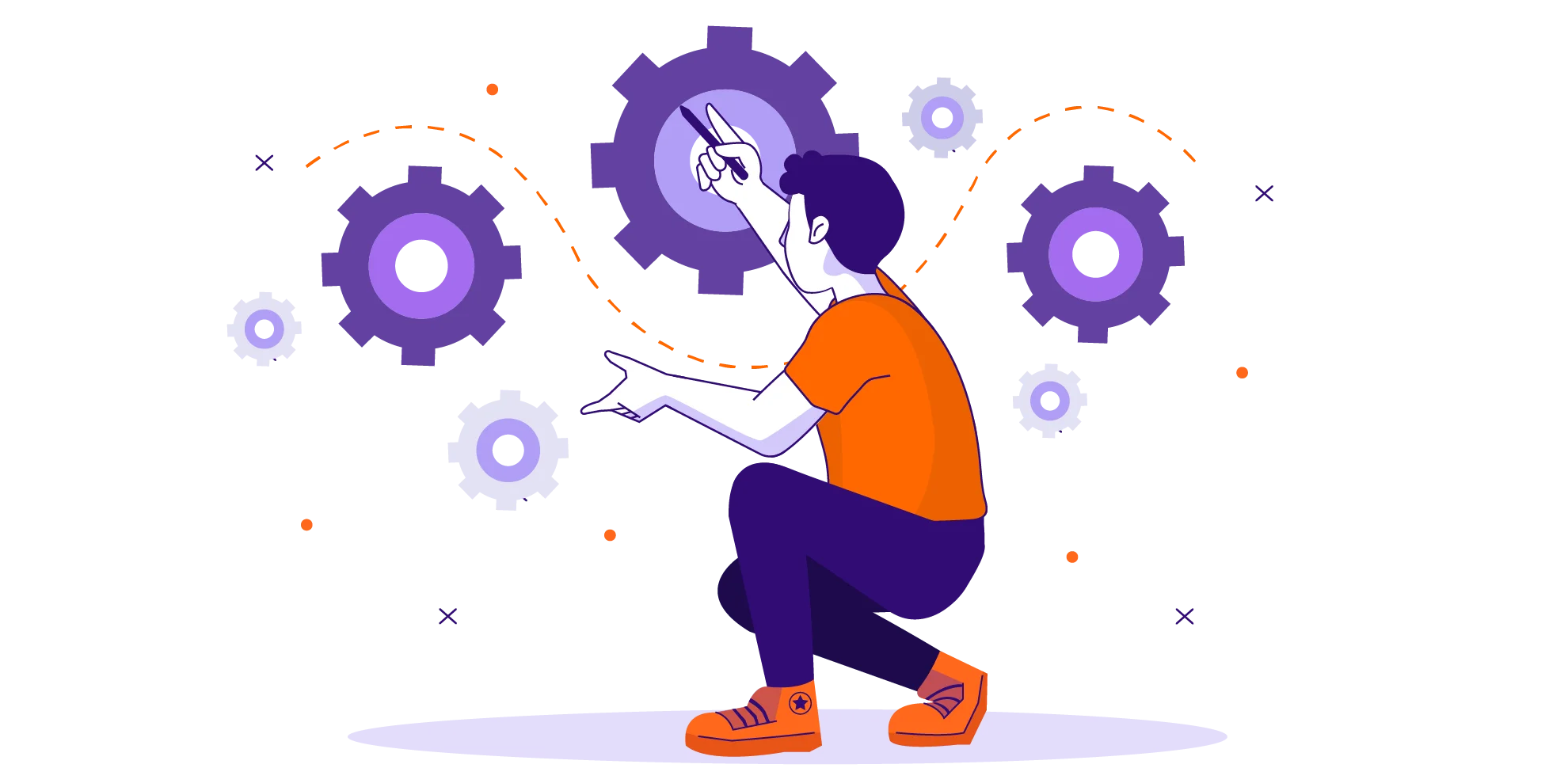
Design Flexibility and Speed of Development in eLearning Tools
When it comes to design flexibility, Articulate Storyline and Rise cater to distinctly different needs and aesthetics. Storyline’s robust toolkit allows for an almost limitless range of creative possibilities, making it the preferred choice for developers who prioritize detailed customization over speed.
Articulate Storyline: The Designer’s Playground
- Customization at Every Turn: With Storyline, every element on a slide can be tailored—from the storyline itself to the minute details of character gestures. This level of control is crucial when the course requires nuanced interactions or when the branding guidelines are stringent.
- Interactive Elements: Beyond static content, Storyline can incorporate complex interactive elements like drag-and-drop activities, clickable hotspots, and multimedia integrations. These features are particularly beneficial for engaging learners in a dynamic way, ensuring that the learning process is both effective and memorable.
- Advanced Animation and Motion: Storyline provides sophisticated tools for adding animations and motion paths that can guide the learner’s attention and enhance the storytelling aspect of the course. These features are indispensable for creating a narrative that captivates and educates.
Articulate Rise: Streamlined Simplicity
- Consistency and Cohesion: Rise’s approach to design focuses on consistency and user-friendly layouts. Its grid-based design system ensures that courses are aesthetically pleasing and easy to navigate, even without extensive design experience.
- Limitations in Customization: Unlike Storyline, Rise limits customization to ensure that courses remain responsive and visually coherent across all devices. While this might seem restrictive, it actually helps maintain a clean and accessible learning environment, which is crucial for microlearning modules where clarity and brevity are paramount.
- Utilizing Pre-Built Blocks: Rise compensates for its lack of advanced customization with a variety of pre-built interactive blocks. These include timeline interactions, sorting activities, and flashcards, which can be effortlessly integrated into courses to make them interactive without requiring complex design skills.
Speed of Development
The speed at which eLearning content can be developed is another critical factor in choosing between Storyline and Rise. Both tools offer different advantages depending on the project timeline and the complexity of the content being developed.
Articulate Storyline: Comprehensive but Time-Consuming
- Learning Curve and Development Time: Storyline’s advanced capabilities come with a steeper learning curve and generally longer development times. Creating highly interactive and customized courses requires a deep understanding of the tool’s features and potential, which can slow down the production process.
- Ideal for Complex Projects: For projects where depth and complexity of content are necessary—such as detailed simulations or extensive training modules—Storyline is the better choice, despite the longer development time. This investment in time and effort typically pays off with a richer learner experience and more profound learning outcomes.
Articulate Rise: Fast and Effective
- Quick Assembly: Rise is designed for speed. The intuitive interface and pre-built elements allow for rapid assembly of courses, which is ideal when time is a limiting factor.
- Suitable for Simpler Projects: For projects that require quick updates, straightforward content delivery, or frequent revisions, Rise provides an efficient solution without sacrificing the quality of the learning experience.
- Collaborative Features: Rise also supports real-time collaboration, enabling teams to work together seamlessly, further reducing the time from concept to course launch.
Balancing Act: Combining Storyline and Rise
- Hybrid Approaches: In some cases, the best approach may involve using both tools in conjunction. For instance, complex interactive elements developed in Storyline can be embedded in a Rise course to combine the depth of Storyline with the sleek, modern interface of Rise.
- Scenario Example: Imagine a scenario where a company needs to quickly roll out compliance training across multiple regions. The core content can be developed rapidly in Rise, while specific interactive assessments that require more detailed attention can be crafted in Storyline and then integrated into the Rise course.

Microlearning Suitability and Final Output
Content Delivery and Engagement
Articulate Storyline and Rise cater to different aspects of microlearning, a strategy that delivers content in small, specific bursts to increase retention and engagement.
- Articulate Storyline: Given its capability for detailed interactivity, Storyline is exceptionally well-suited for microlearning modules that require deep engagement. Interactive scenarios and simulations can transform complex content into bite-sized, manageable learning experiences that are both memorable and impactful.
- Articulate Rise: Rise’s clean and straightforward design makes it ideal for concise, focused learning modules typical of microlearning. Its ease of creating visually appealing, scrollable lessons helps in designing courses that learners can quickly consume on the go, making it perfect for busy professionals.
Multimedia and Interactivity
Both platforms support multimedia and interactivity, but their approaches and capabilities vary significantly.
- Storyline’s Rich Media Integration: Storyline supports a wide range of multimedia elements, from embedded videos to complex interactive animations. This richness makes it ideal for courses where the depth of content and engagement through varied media types is crucial.
- Rise’s Seamless Integration: While more limited, Rise still offers robust options for integrating videos and other media smoothly into its courses, ensuring that the content remains engaging without overwhelming the learner. Its pre-built interactive blocks also add an element of engagement without requiring complex setup.
Final Output and Learner Experience
User Interface and Experience
The final output of any eLearning tool significantly affects the learner’s interaction and overall course effectiveness. Storyline and Rise offer different user experiences based on their design philosophies.
- Storyline’s Customizable Interface: Courses built with Storyline can be highly customized to fit brand guidelines and specific learning environments. However, this customization requires a detailed design approach to ensure all elements are cohesive and provide a seamless learner experience.
- Rise’s Responsive Design: Rise courses automatically adjust to any device, promoting an optimal viewing experience without additional developer input. This responsiveness ensures that learners have a consistent experience across platforms, which is particularly beneficial in today’s mobile-first world.
Assessment and Tracking
Evaluating learner performance and gathering data on course effectiveness are crucial for any educational tool. Storyline and Rise offer different capabilities in this area.
- Storyline’s Detailed Assessment Tools: Storyline allows for the creation of detailed assessments that can vary based on the learner’s path through the course. This capability is suited for environments where understanding nuanced learner responses is crucial.
- Rise’s Straightforward Tracking: Rise provides simpler, more direct assessment tools that are easy to build and interpret. While these may not offer the depth of Storyline’s assessments, they are adequate for many training scenarios where basic comprehension and retention are the goals.
Case Studies and Examples
To illustrate how these tools can be applied in real-world scenarios, consider the following examples:
- Corporate Training with Storyline: A multinational corporation uses Storyline to create a comprehensive compliance training module. The course includes customized scenarios that mimic real-world decisions employees might face, enhancing engagement and knowledge retention.
- Onboarding with Rise: A tech startup develops an onboarding course using Rise. The course’s modern, responsive design is perfect for new hires who need to understand company policies and culture quickly and can access the course on various devices.
Choosing the Right Tool
When deciding between Storyline and Rise, consider the following factors:
- Project Complexity and Customization Needs: Choose Storyline if the project requires complex interactions or extensive customization. Opt for Rise if you need to quickly develop a sleek, responsive course with moderate interactivity.
- Learning Objectives and Audience Needs: Consider what the learners need to accomplish. Use Storyline for deep learning and skills development; use Rise for quick knowledge updates and refresher training.
- Development Resources: Evaluate your team’s skills and the time available for course development. Storyline requires more technical expertise and development time, whereas Rise is quicker to learn and faster to deploy.
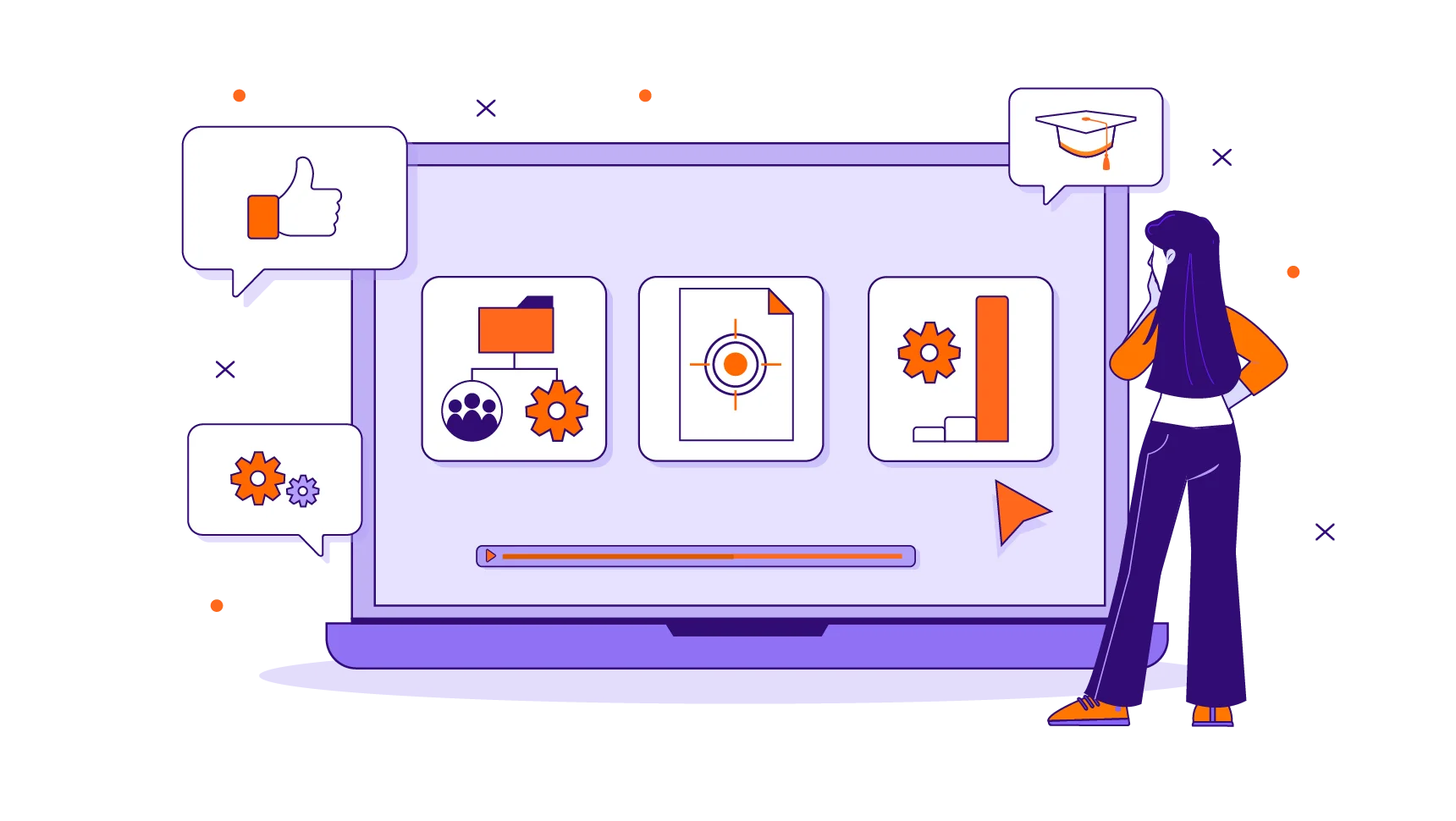
Bottom line
Both Articulate Storyline and Rise offer powerful capabilities for eLearning development, each excelling in different scenarios. By carefully considering your project’s needs, audience, and desired outcomes, you can choose the tool that best fits your educational goals and ensures a successful learning experience.
Continue exploring the potentials of both Storyline and Rise to fully harness their capabilities in enhancing your eLearning projects. Your choice between these tools can define the success of your educational initiatives, so choose wisely based on the insights provided.
Book a free consultation today with our instructional design experts and discover how Ninja Tropic can help you revolutionize your corporate training. Together, we can create interactive learning journeys that ignite engagement and drive measurable results.
DOWNLOAD YOUR KEY TO KNOWLEDGE
Access Valuable Resources to Fuel Your Learning Journey