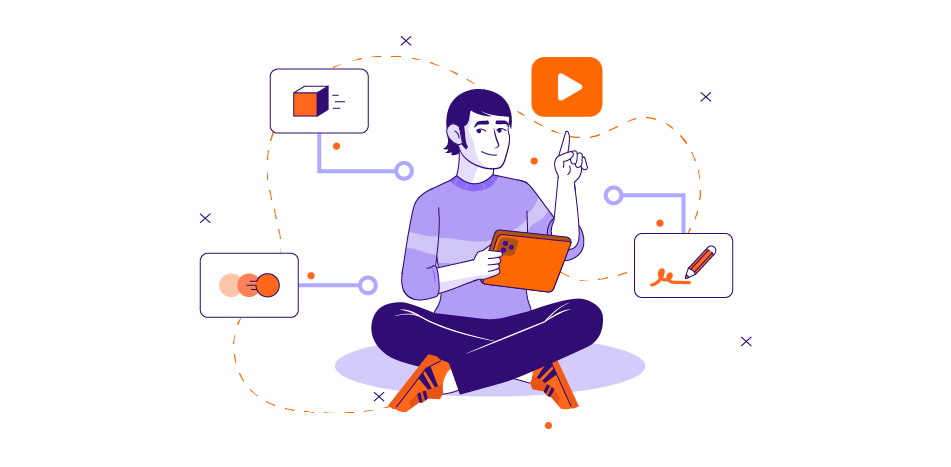
How to Plan & Create Effective Employee Training Videos (Step-by-Step Guide)
Are you looking to train your employees in a more innovative and engaging way?
What is Video Training (for Employees)
The importance of Employee Video Training in Your Organization (Benefits & Advantages)
10 Types of Video Training (And Why They Work)
How to Make An Effective Training Video for Employees (With Examples)
How to Get Started with
Training Videos for Employees
Let’s face it:
Training your employees with boring literature, text, and manuals is no longer an effective training strategy. In today’s corporate work culture, you need a way to distribute knowledge with employee training that engages the workforce. Simply put, your company needs an interactive experience that increases knowledge retention and enhances focus.
How do you do that?
Create interactive employee training videos. That’s the topic of today’s blog post:
How to plan & create effective training videos for employees that don’t put them to sleep. We’re going to walk through how to do this step-by-step.
Ready to learn?
Let’s get started!
What is Video Training (for Employees)
Before we begin, let’s answer the question: What is video training?
Training videos are the medium you use to educate your team of employees on the systems, practices, and procedures that exist in your workplace. This is so every team member executes to the same level of standards and efficiency. Training videos can be used for various different educational training. For example:
Employee Onboarding
Safety Training
Learning Tutorials
Internal Development
And so much more
Whether you’re educating new employees on your policies or you’re developing your marketing team’s product knowledge, teaching with an employee training video is highly effective.
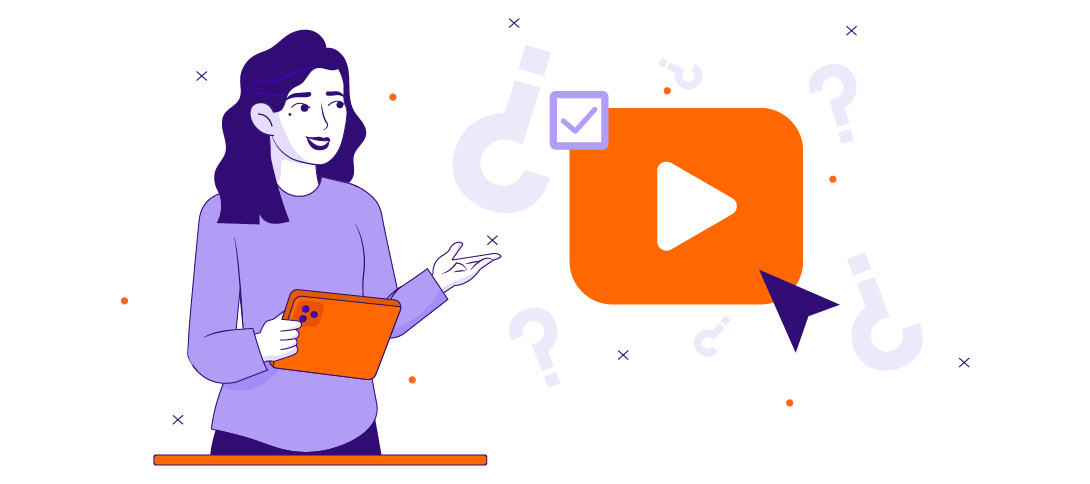
The Importance of Employee Video Training in Your
Organization (Benefits & Advantages)
What’s the big deal about an employee training video? Well, creating a training video can be highly effective and is an important part of corporate training. Videos provide many key benefits and advantages when it comes to creating a training program for your company. Let’s take a look at some of them.
Simplify Complex Topics
When you create employee training videos for your team, it allows you to break down complex topics by providing demonstrations and real-life scenarios to get a better understanding and improve knowledge retention for your team members.
Video Boosts Engagement
Compared to the antiquated way of conducting training, video training sessions are highly engaging, interactive, and provide entertainment value.
Consistency
Compared to other types of training, having an employee training video format is more consistent. This is because of the nature of the content. Everybody is getting the same information, and this ensures your team is on the same page.
Prevent Costly Mistakes
When your viewers watch the same recordings, and everyone is on the same page, it facilitates better communication and prevents costly mistakes. This is a great way to avoid discrepancies and ensure the little details aren’t missed for important training such as safety & health training or onboarding procedures.
Increased Retention
Visuals, storytelling, animation, and other effective educational models have been proven to help viewers retain information. By including the most important learning models in your recording, you increase knowledge retention for each process in your business or company.
Cost-Effective
By creating an employee training video for each part of your process, you can automate your training. This allows for a small library of resources that eliminates the costs of class materials, an instructor, travel, equipment, and other related expenses. Just create an effective tutorial via screen recordings, upload it, and send it to the person receiving the training video. Assuming a good deal of your training remains relevant for an ample amount of time, the only costs you endure are related to your video training program.
Easily Accessible and Can Be Revisited
Trainees will forget 90% of newly acquired knowledge after 6 months. Creating effective employee training videos that are easily accessible and can be used for retention will drastically reduce this issue. Pair that with the fact that people remember 20% of what they read and 80% of what they see, and you’ll quickly realize that video training for employees is a recipe for success.

10 Types of Video Training (And Why They Work)
You can make a training video for many different types of processes within your organization. There are also many different formats in which you can present your training video. Let’s take a quick look at the many types of videos and formats to understand why they’re so essential.
1. Onboarding Videos for Corporate Training
No matter the size of your organization, you’re going to need various types of training for your team. For example:
Onboarding New Employees
Diversity Training
Policies & Procedural training
Management training
The list goes on and on. Creating corporate video training requires obtaining the right software, recording engaging videos and screen recordings for the viewer, and then properly editing the recording and delivering your training videos online to your team.
Regardless of whether you choose to do it yourself or hire an eLearning agency to produce it for you, training videos are one of the most important types of videos for employees.
2. Educational Videos for Job Training
Educational training videos are yet another type of video that is required for on-the-job training. This is how you improve workplace operations with proper training techniques and learning tutorials.
Here are a few examples:
Safety Training
Software Tutorial Training
Customer Service Training
Online Ticketing Systems
There are hundreds, if not thousands, of variations of workplace education that can be delivered with an interactive training video. The question is, how do you create an interactive video that’s engaging enough to get employees to watch? Let’s continue with video training formats that train employees effectively.
3. Video Animation Explainer
One of the most productive ways to train your employees is with explainer videos. An explainer video is exactly what it sounds like:
A video that’s used to explain things in simple terms. This can be used to market a product or service or, in this case, to train your staff. According to HubSpot, 96% of people report watching explainer videos to learn more about a product, while 88% of them use this information to make a purchase.
But here’s the thing:
The success of explainer videos isn’t limited to your marketing efforts, it’s highly productive for training as well. We find that the best types of explainer videos for training are those that use visuals or animation. As we already mentioned, this is due to the fact that it significantly increases learning retention while increasing engagement.
4. Live-Action Explainer Videos
Explainer videos aren’t limited to animation-based videos. Creating a live-action training video to break down complex topics into simple terms can be productive as well.
The downside is that hiring actors, bringing in props and learning materials, and setting up the production can be both intensive and expensive.
However, if you don’t have any budget constraints and are looking for quality entertainment for training and retention, then a live-action production may be something to consider.
5. Whiteboard Video Training
Another explainer-style training video format you could implement is a whiteboard training video. While this whiteboard format is traditionally used for complex topics. It’s a great way to explain things using humor, entertainment, and storytelling.
This type of visual can be used in conjunction with other types of animation or used independently to create your employee training video.
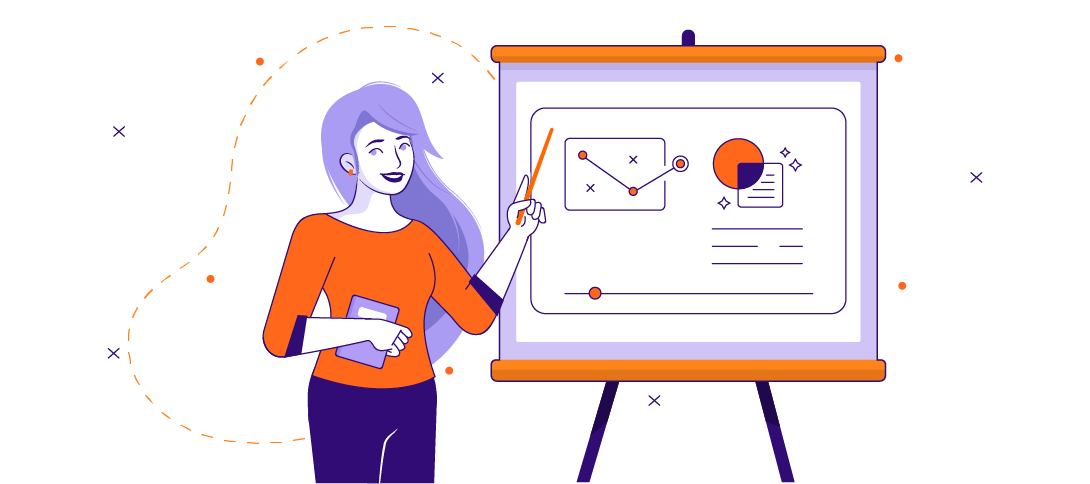
6. Talking Head Videos (Lectures)
Talking head videos are used to train individuals directly from the expert. The person delivering the material gets in front of the camera and recites the tips and learning material to the audience.
This is the type of video you typically see on YouTube. The key component of this video format is extracting the expertise of the trainer in an easy-to-understand manner.
The challenge with this is that it’s not so captivating for the user. Think about how most college students perceive lectures from their professors. It’s not typically something they look forward to.
To combat this, you can always opt to add demonstrations, b-roll footage, charts, and other creative support materials to the video editing process before you upload.
If you regularly browse YouTube, you can find many examples of this type of video. The key is to make it entertaining for the viewers.
7. Interactive Videos
Interactive video sessions are excellent for new employees to retain information. Interactivity keeps the person watching engaged. To do this, you can implement video prompts that get the viewer involved.
For example:
Many internal business education programs use tools like quizzes, questions, and choices to prompt the employees to engage with the video. Often, they include a “choose your own adventure” video of sorts. This allows the employees to choose the direction of the video.
8. Text-Based Video Presentations
This format uses a presentation-style video with text overlay. Think of it as a PowerPoint presentation in video form. Not very exciting, right?
The upside is that it allows you to illustrate data, graphs, and other pertinent information to employees by displaying it on the screen. It’s also quite cheap to produce.
9. Screen Recording Videos
Screen recording videos allow for many options when producing employee education. That’s because most screen recording applications come with editing tools built in. Meaning you can produce the video with talking head style videos in front of the camera or screen recording tutorials, or any combination of the two. Simultaneously or independently.
Now you can record the new safety video from the office using real-life examples. You can edit it minutes later and have it ready for your employees in record time.
Pretty cool, right?
10. Microlearning Videos
The last video format we’ll discuss is microlearning videos. A microlearning video is a way to communicate a condensed learning module quickly, usually anywhere from a few seconds up to three minutes.
Instead of going in-depth on a complex topic, microlearning allows you to break it into small sections for easy learning and digestion. You can combine a microlearning video with any of the other formats to make it easier for your employees to understand.
For example:
You may opt to record your safety video into 10-20 videos that communicate one concept at a time using screen recordings and video animation.

How to Make An Effective Training Video for Employees
(With Examples)
Making an effective video for your employees comes down to having the right creative process and business strategy in play. At the end of the day, you want to ensure the viewer comes away with a true understanding of what they need to get accomplished.
Unfortunately, most blog posts about training videos for employees tout fancy equipment, cutting-edge software, and the best template to use in an effort to sell tools and services (not this one). Not that there’s anything wrong with that, but let’s get something out of the way:
Making creative videos for your business doesn’t have to be complicated or expensive. In other words, you don’t need to spend all of your budget on the perfect template, video editing tools, or pricey equipment. That being said, let’s go over the process of how to create a quality video for your employees using the following two methods:
Do-It-Yourself (DIY) Employee Training Videos
Hiring a Video Production (eLearning) Agency
1. DIY Employee Training Videos
Creating eLearning videos, whether for your ideal customer or for internal employees, follows the same DIY process.
Step 1: Get the Required Equipment
Step 2: Choose the correct video type and format
Step 3: Determine the KPIs or learning objectives of your video
Step 4: Develop a script or template
Step 5: Record your video training using a professional setup
Step 6: Edit your video
Step 7: Add captions and branding
Step 8: Measure video performance to ensure objectives are met
Step 9: Upload and host videos on a professional platform
Step 10: Share with your employees and follow-up
This is an excellent procedure if you have experience with video production or if you have the time to learn and money to invest in the proper setup.
2. Hiring a Video Production Agency
The other option to create quality training videos for your company would be to select a reputable eLearning company that specializes in video production, answer a few questions, and watch them put their expertise to work. If you decide to go this route, you’ll skip the cost of the camera, tripod, lighting set, audio equipment, video editing application, video hosting site, and potentially a project management tool to tie it all together.
Instead, you hire a professional and experienced entity that has expertise in corporate training using the following skills:
Video Animation
Blended Learning
Interactive Video
Mobile Learning
Instructional Design Consulting
Visual Storytelling
Machine Learning
Product Knowledge
And so much more
Video Training Tips & Examples
Before you begin to create videos for your employees, you may want to make use of the following tips:
Keep it short and concise. Your videos should be short enough to keep the viewer engaged and concise enough to keep them focused on the information they need. Aim for 6 minutes or less. Example: this video from Ninja Tropic CEO Erick Prospero is short and to the point.
Use text overlay. Adding text overlay to your videos will not only help reinforce important information but also helps with retaining knowledge. If you’re citing a list or want to emphasize a main point, add text or bullet points. It’s also a good idea to include subtitles. Example: Check out Amanda Horvath’s Channel. It’s also a good resource if you’re trying to get comfortable in front of the camera.
Make it Interactive. Add interactivity to your videos to engage your audience. Worksheets, questions, quizzes, and “choose your own adventure” are becoming increasingly popular for holding attention. Example: Although YouTube has limited ability for interactivity, this choose your own adventure video is great for interactivity even though it’s mindless entertainment.
Make it entertaining and fun. If you want to captivate and capture the attention of your audience, then you need to make your videos entertaining. Add b-roll footage, cutaways, and call-to-actions that excite the viewer. Example: Brian Dean does an excellent job of this on his YouTube channel
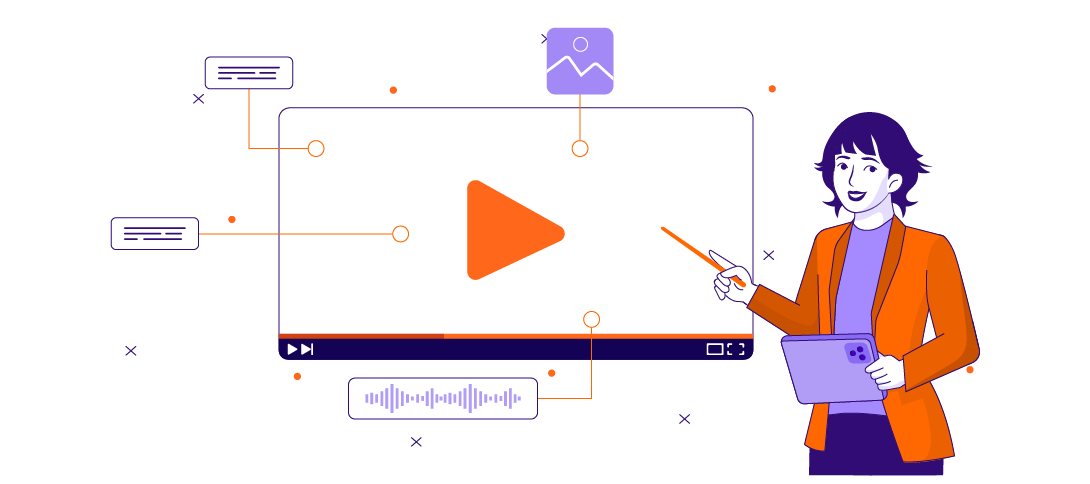
How to Get Started with Training Videos for Employees
Ready to get started with training your employees? Schedule a free consultation with Ninja Tropic today. We’ll put your employee training on autopilot, so you can focus on what matters most while we improve the effectiveness of your staff. Rather go at it yourself? No problem, we’ll point you in the right direction!
Final Thoughts on Corporate Video Training for Employees
Educating your employees doesn’t have to be difficult. It just needs to be done correctly to ensure the success of your company. Whether you DIY it or hire a professional eLearning company, following the advice above will ensure a competent staff while meeting your business objectives.
Training Videos for Employees FAQ
Educating your employees doesn’t have to be difficult. It just needs to be done correctly to ensure the success of your company. Whether you DIY it or hire a professional eLearning company, following the advice above will ensure a competent staff while meeting your business objectives.
What is the best training program for employees?
There are many common training programs for employees, such as diversity training, effective communication, and safety training. Which one is the best for your employees will depend on the unique needs of your company.
How do you make a good video training?
Top-notch video training is the result of proper knowledge and expertise combined with the right approach to your learning objectives. Contact us for a free consultation.
Are employee training videos effective?
Yes! They have a proven track record due to the following:
Easily accessible
Cost-effective
Employees retain knowledge longer
Reduces mistakes
What are the different types of employee training videos?
There are many types of employee training videos on the topics of management, safety, onboarding, and more.
