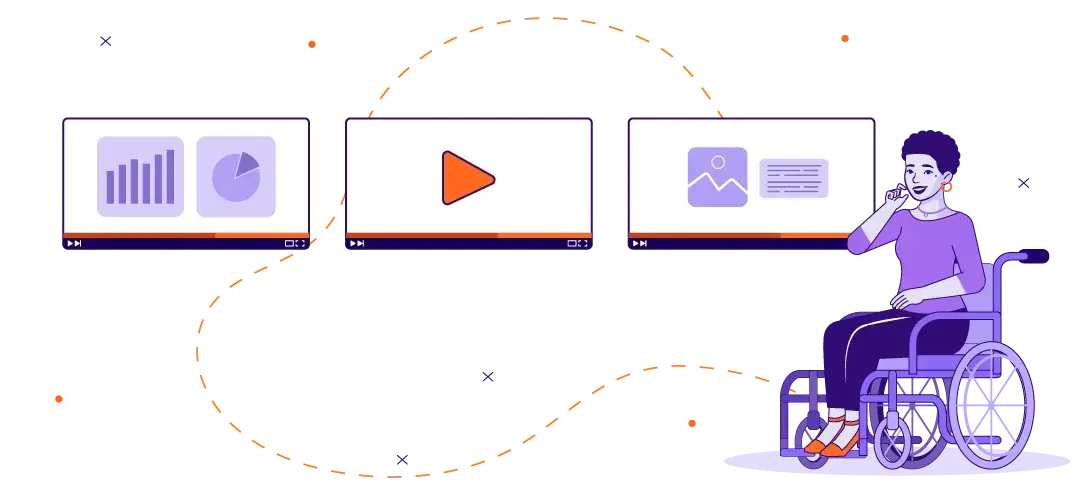
Microlearning Video
Many organizations have abandoned the old stuffy classrooms and tedious lectures that used to characterize their training methods and have instead adopted eLearning techniques that better appeal to the modern learner.
One of the most popular eLearning training tools is the microlearning video. Microlearning breaks down complex ideas into smaller, more easily digestible components. A well-made eLearning video significantly simplifies this process.
Microlearning breaks down complex ideas into smaller, more easily digestible components. A well-made eLearning video significantly simplifies this process.
What Are Microlearning Videos?
To put it simply, microlearning is a method of education that involves teaching new information in short bursts. Microlearning videos can help people learn and retain specific information quickly, one step at a time.
How-to videos, interactive learning games, and even short articles like this one all qualify as microlearning, as all forms present information concisely and directly. One of the most effective mediums for microlearning, of course, is the eLearning video.
What Are Microlearning Videos?
Although videos are engaging, a 30-minute video isn’t going to hold learners’ interest. Videos need to be shorter than 6 minutes a piece. Get to the point and keep it short and sweet. Remember that microlearning is about communicating essential information over a short period of time. Therefore, narrow your course content to the necessities. You can also use our resource on writing smart learning objectives to keep your course succinct.
How Do You Make a Microlearning Video?
Now that we have convinced you of all the good that microlearning videos can do for you, your company, and your employees, it is time to get to the actual process of creating your videos.
This process depends heavily on your own needs, so do not be afraid to take plenty of time to brainstorm. To help you get started, we have laid out below the three key steps to make a successful microlearning video:
1. Identify Objectives
The best learning material has a clear, attainable objective. This is especially true with microlearning videos. Before you set out on your creative journey, you need to have a clear understanding of what you are trying to accomplish.
Think of this objective as your thesis statement –– every piece of information with your article should relate back to this objective. Some questions to ask in this stage include:
- Who is my audience for this video?
- How can this video be used?
- What am I trying to communicate with this video?
2. Flesh Out Ideas
Once you have a clear understanding of your goals, you will want to transition into the prewriting stage. This is the part where you create your storyboard and script (if you have no idea what I am talking about, it might be best to click those links).
3. Get Creating
The third and final step is to put one wobbly foot in front of the other and get to the creation process. Chances are you will never feel 100 percent satisfied with what you have produced in the prewriting stages; however, the majority of these things will fix themselves once you get into the creation process.
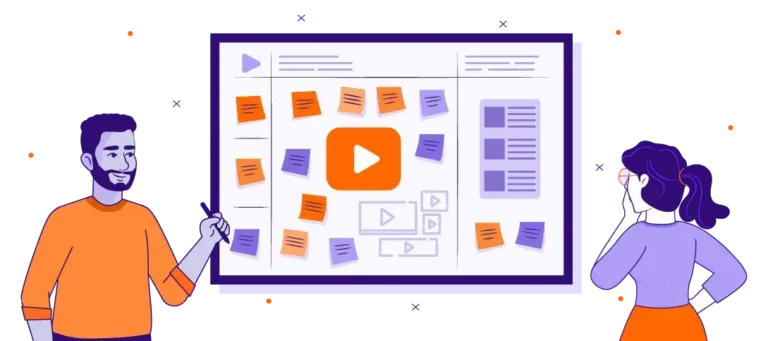
What Are the Benefits of Using Microlearning Videos?
You want learners to come back for all of their eLearning needs. That’s why it’s so critical to provide them with a course that helps them learn quickly and retain information.
Microlearning helps with learning and even retention. There’s no long, drawn-out course. Learners get the information in just a few hours and can quickly apply it.
Microlearning provides learners with the best learning experience possible. Thanks to its short length, it’s highly digestible, which helps learners retain more information. People are already conditioned to engage with YouTube videos; this format helps them learn in a format they already love. Best of all, microlearning videos let your users learn hands-free.
It’s an incredibly convenient way to learn, too. Learners go through the course at their own pace. It’s ideal for busy clients who can’t devote hours and hours to longer training. Microlearning helps them complete training in a matter of a few hours at their own pace, and on their own schedule.
Because of its ease of use, microlearning increases learner retention. Video communicates information quickly. It ensures learners don’t spend hours reading a wall of text, so they feel more alert and engaged. Video microlearning courses are both auditory and visual, helping learners absorb information at record speed.
Types of Microlearning Videos
There are several different styles of microlearning videos, and the style you choose will likely depend on who your learners are and what you want to teach them. Let’s jump into some common video types.
Kinetic Typography Videos
Kinetic typography video is moving or animated text in videos. It is used to gain the attention of learners, as well as to entertain them. It can be used to emphasize the meaning of a word or phrase, which helps to evoke an emotional response in learners.
Check out this example:
Whiteboard Animations
Whiteboard animations tell a story with pictures drawn on a whiteboard. They aren’t literally drawn on a whiteboard, but instead simulated with animation. Some course creators show a fake hand drawing the whiteboard animation, but most learners think this is distracting and cheesy.
You would use a whiteboard eLearning video animation style when you want to take a minimalist, brand-neutral approach. Whiteboard animation can use different colors or character animation.
You can focus on the key aspects of a scenario or broad steps of a process. Whiteboard animations can showcase a ton of detail or keep things very simple; it’s your choice. Whiteboard is best used to show general or complex concept that can require character animation.
Check out this example
Webcast and Live Demos
A webcast or live demo can be used to explain and demonstrate the features and benefits of a product or service. This is a great option when sharing one type of product (software, platform, or application) if the demo is simple and straightforward. An advantage with demonstrating the product live is that potential customers can ask questions as the product is being demonstrated.
Check out this example:
Interactive Videos
The interactive video takes the how-to video to a whole new level. By providing links to more detailed information, other how-to videos, step-by-step lists, and transcriptions, detailed education becomes available to everyone. With short educational videos, it can be difficult to fit so much essential information into just a few minutes of content. Fortunately, with interactive videos, content creators can catch their audience’s attention and leave them wanting more— and they can do it instantly!
With the interactive video’s short format, companies can create a series of videos on just about any topic. Each video may cover a different concept, or all videos might expand upon one larger idea. Finally, interactive videos can do anything from teach learners how to perform specific skills to address important questions that employees commonly ask. Employers can then compile these videos into a playlist for easy access–say, on the company’s YouTube channel.
Check out this example
Bottom Line
There are several different styles of microlearning videos, and the style you choose will likely depend on who your learners are and what you want to teach them. Let Ninja Tropic help you decide on a style that is right for you!

