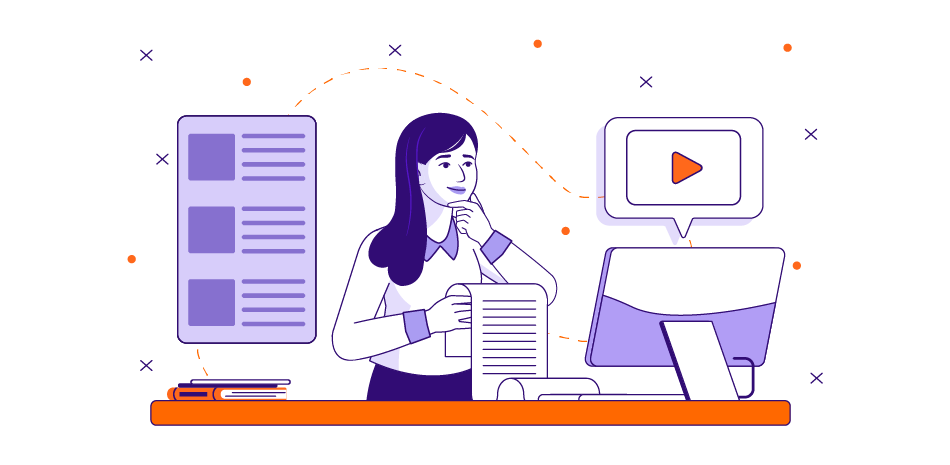
Learn How to Write eLearning Scripts: 7 Tips for the Perfect Instructional Video
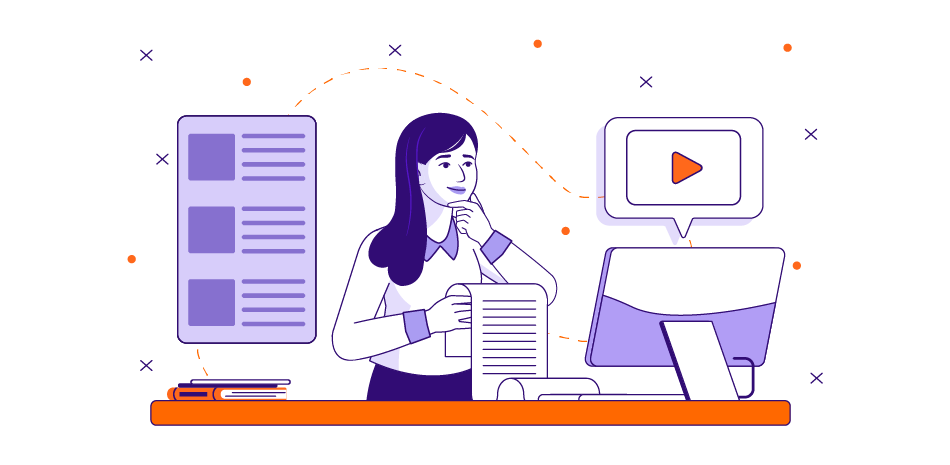
Learning how to write eLearning scripts is both an art and a science. Follow these seven tips to craft the perfect instructional video for education (also called how-to videos).
This will help you break down a concept or process that’s easy to learn while increasing retention.
Tip #1: Know Your eLearning Video Objectives
Tip #2: Know Your Audience & Write With Training in Mind
Tip #3: Start Your Script With a Captivatiing Hook
Tip #4: Communicate Effectively & Don’t Be Afraid of Repetition
Tip #5: Futureproof Your Educational Video Script
Tip #6: Hire a Professional Editors (or Get a Fresh Set of Eyes)
Topics
Tip #1: Know Your eLearning Video Objectives
Tip #2: Know Your Audience & Write With Training in Mind
Tip #3: Start Your Script With a Captivatiing Hook
Tip #4: Communicate Effectively & Don’t Be Afraid of Repetition
Tip #5: Futureproof Your Educational Video Script
Tip #6: Hire a Professional Editors (or Get a Fresh Set of Eyes)
How to Get Started With Writing a Script for an Educational Video
There are a few key concepts to be aware of when learning how to create an instructional video script.
In addition to providing an engaging way to help potential clients, customers, or employees learn a new concept, how-to videos increase retention rates from 25 to 60% compared to face-to-face training, which has just an 8-10% rate of retention (Research Institute of America).
Animation or graphics are an excellent way to enhance the educational video experience, but the project begins with the most integral component: writing the eLearning script for an instructional video.
Read on to learn our most essential tips for how to prepare eLearning scripts.
Tip #1: Know Your eLearning Video Objectives
The first step to learning how to write scripts is to answer pertinent questions that will help define your eLearning video objectives.
Who is your audience, and what will they learn by watching your video? What’s the purpose of the video? Be sure to create a clear list of learning objectives and goals before you begin your project. Once you have identified these goals, use them to create your outline.
When creating your outline, make sure to also write down a list of key terms and acronyms. Be sure your script will clearly define these at the beginning of the video––and don’t be afraid to repeat definitions or spell out acronyms that you use in the video.
Tip #2: Know Your Audience & Write With Training in Mind
Before writing your script, make sure you take into consideration who your audience is. This is one of the best writing tips for instructional videos to incorporate since you should keep the focus on proper training.
Are these individuals native English speakers? Are they new to this industry or concept? As a general rule of thumb, be incredibly detailed with your definitions and explanations of key concepts and instructional steps, and adopt the concept of “new, not known”: write as if this material is new to you. Take this into consideration with both the pace and tone of your script as well.
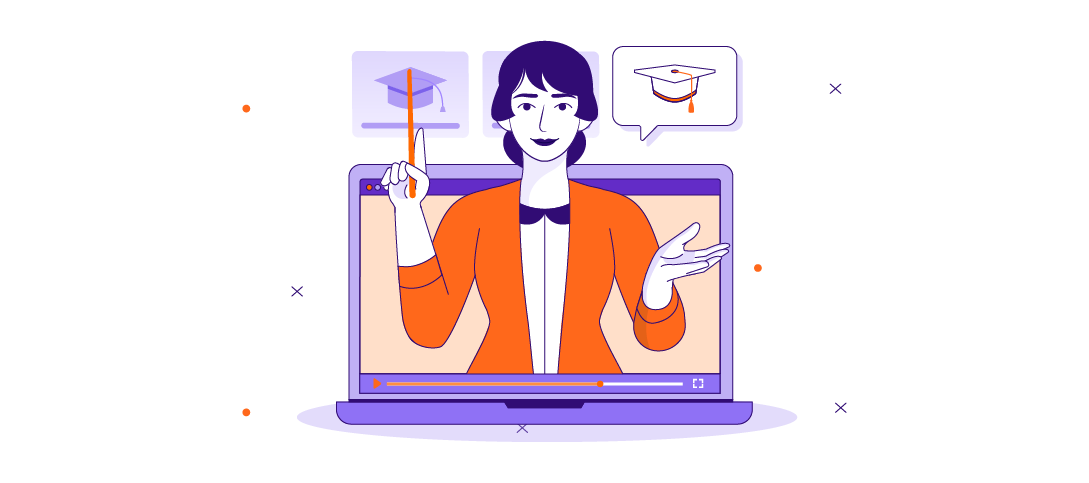
Tip #3: Start Your Script With a Captivating Hook
Like any good story or movie, your training video script needs to catch the viewer’s attention from the start. You can do so with a fascinating or shocking fact, a captivating phrase, or a thought-provoking question. This will leave them interested in what you have to say and keep them engaged throughout the eLearning experience.
Remember:
Retention is an important part of learning how to write eLearning scripts.
Tip #4: Communicate Effectively & Don’t Be Afraid of Repetition
In the report “A Review of the Current Research on Vocabulary Instruction,” The U.S. Department of Education reports that repetition or drilling of vocabulary words is ineffective: instead, students must be provided multiple opportunities to encounter new words or concepts, and these words or concepts must be repeated and presented in different ways
(U.S. Department of Education 2010).
To help with retention, incorporate new words or phrases into your training video scripts at different times, and as creatively as possible. This will help students understand and remember key phrases.
Tip #5: Futureproof Your Educational Video Script
Need more script writing help? Here’s an important tip for you:
Understand how to make an instructional video last by futureproofing your content.
How much of this information may change over time? Can it be rewritten so the video does not have an “expiration date?” Sometimes this is unavoidable; at other times, a simple change in wording and emphasis can extend the validity of your video, thus stretching the time you can get a return on your investment.
At the end of the day, try to make your eLearning scripts as evergreen as possible.
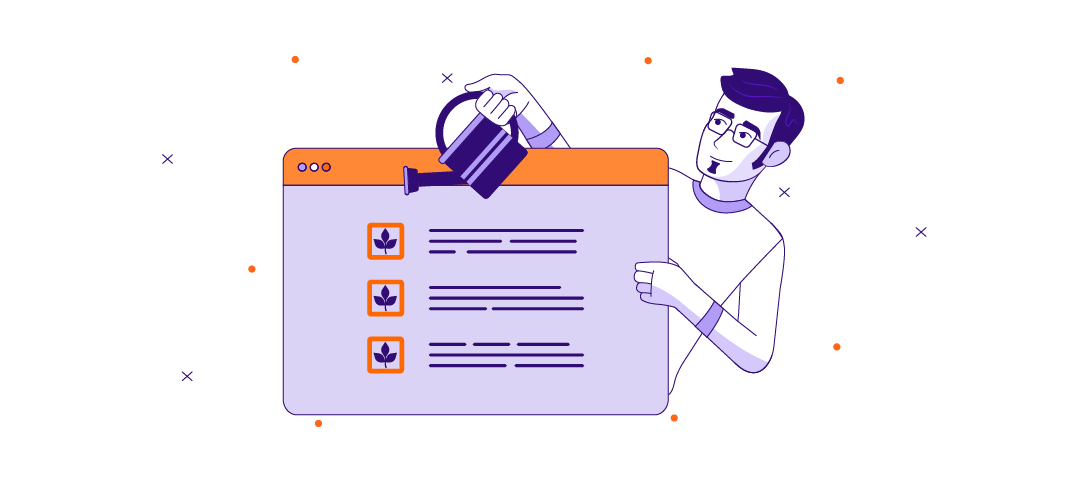
Tip #6: Hire a Professional Editor (or Get a Fresh Set of Eyes)
When it comes to writing tips for instructional videos, heed this advice:
You shouldn’t be the one to edit your eLearning scripts for errors. Make sure you have someone (preferably a professional) read over your script to make sure it flows well and is error-free. This person will provide useful feedback and help your script reach its full potential.
Doing this yourself after you’ve been working on perfecting your script, may cause errors. You will eventually get desensitized after looking at the some content again and again.
Long story short:
Hire a professional or make sure it’s looked over with a fresh set of eyes.
Tip #7: Summarize Key Points (and Add a CTA)
The last tip when it comes to learning how to write eLearning scripts is to be sure to summarize key points when you wrap up your video script. Then double-check this summary against your original list of goals for the video.
Does the summary reflect each of these goals? Are each of these objectives explained in detail throughout the script? If so, congratulations: you have written an eLearning script that meets your needs.
Once you’ve written a script that meets your learning objectives for your viewer, you have just one more step to take: finalizing your video with a call to action. What would you like your viewer to do next? Watch another video? Contact you? Take an exam? Be sure to prompt them to do so.
Final Thoughts on Learning How to Write eLearning Scripts
Since as long as film has been around, researchers have noted its effectiveness in retention: as early as 1921, scientists coined the term “Dual Coding Theory” to explain how educational video works because it combines the brain’s abilities to record pictorial and word-based memories; this combination of visual and verbal associations greatly increases recall (Paivio, 1921).
When you’re learning how to write eLearning scripts for an instructional video, make the most of your video by ensuring your training script meets the needs, adequately covers all content, and ends with a prompt that ensures your viewer takes the appropriate next steps. Above all else, have fun with your script and with teaching your employees through video!
We hope you’ve enjoyed this script writing tutorial of sorts. Are you ready to begin creating your educational video and implementing our writing tips for your instructional video script? If so, contact Ninja Tropic for some advice and inspiration.
Or, keep on learning more about this industry and some tips for writing great scripts with our script templates and some of our favorite educational videos.
Read more
