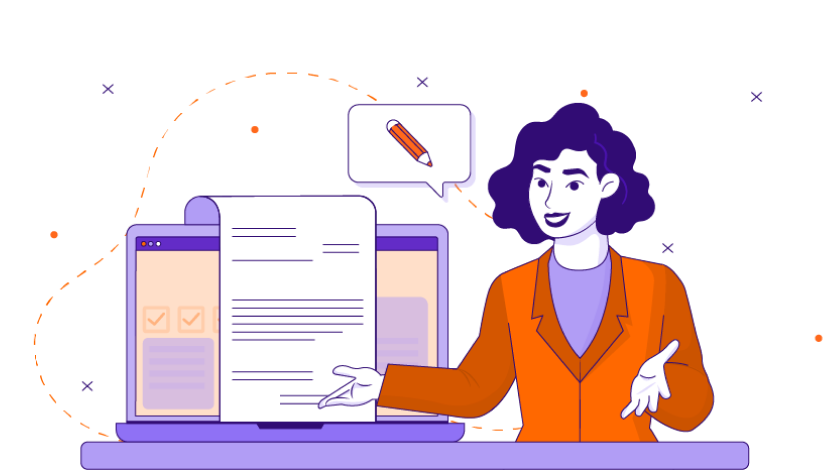
Training Video Script Example
Does your company need to teach its employees about a concept or a process? A training video is an excellent way to help them visualize and learn a process. Use this training video script example as a guide for your next elearning video.
How to Prepare a Script for an Educational Video
Video training is also proven to help with content retention: while learners recall just 10% of the text they read, they remember 65% of visual content and 95% of audio-visual content.
Video-based learning is also the preferred method of instruction. According to a Forrester Research report, employees are 75% more likely to watch a video than to read a document, email, or article.
Which Training Video is Right for Your Organization?
Training videos come in many styles to meet various learning needs. For example, thought leadership videos (also called advanced concept videos) explain a complex process or thought, while subject matter expert (SME) videos interview a person considered to be knowledgeable on a certain topic.
Other styles of training videos are scenario-based videos, which use situation-based characters and an overview of a situation to help a learner better understand a scenario or differing point of view, and classic storytelling videos, which do what one might guess: they tell a story!
Perhaps one of the most common styles of training videos is a how-to video, which explains how to do something (such as a process). Software tutorials, step-by-step process instructions, and high-level process overviews are examples of how companies use how-to training videos for their clients and employees. This article provides a training video script example of a how-to training video script in order for you to see how effective they can be when organized and written correctly.
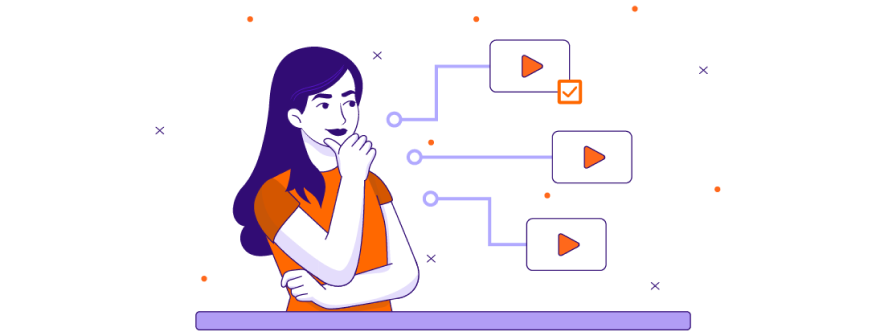
Which Training Video is Right for Your Organization?
There are many ways to categorize training videos. Here are three common methods:
- By Industry: Training videos can be tailored to specific industries, such as healthcare, finance, technology, and manufacturing.
- By Type of Training: Videos can focus on different types of training, including onboarding, compliance, product knowledge, and skills development.
Training Video Examples
Training Video Script Format (How-to)
A how-to training video typically follows the outline below.
Get all of your ducks in a row
What this video is about
Why this process is important/What is its purpose
Why the presenter or organization is the trusted voice on this subject
Any background information required for the viewer
Body
Step-by-step walkthrough of the concept or process. (Note: the level of details and timing/pace depends on the learning objective and granular details.)
Conclusion:
End with a reinforcing point
Include a call-to-action
Training Video Script Example (How-to)
The training video example script below follows the outline suggested above. This example script is for a company’s emergency evacuation plan for a fire. Most U.S. states require companies to create and provide training on their emergency evacuation plan.
The narrator will read everything in this script except what is in [brackets]. Remember: this is just an example script and not intended for your company to adopt as its official fire safety plan.
Example Training Script, Green Thumb Office Supply
Intro
In this video, you will learn about Green Thumb Office Supply’s emergency evacuation plan for fires.
Green Thumb Office Supply is required by law to create a detailed, written evacuation plan so all employees and customers can safely evacuate in the event of an emergency.
Because we care about the safety of our employees and our customers as much as we care about the environment, we have created this video to help you understand what to do in a fire emergency. In some parts of the U.S., our office buildings face the possibility of other emergencies related to natural disasters, such as floods, earthquakes, and hurricanes. However, fires are a threat to all offices, regardless of location. This video, therefore, is a corporate-wide training video to help you better understand our evacuation procedures. Because all Green Thumb Office Supply centers have the same layout and design, you will be able to take this understanding and training with you and safely evacuate from any of our more than 150 stores across the U.S.
In this video, you will learn about two evacuation procedures. the first, called Plan1, details the procedures if there is no visible smoke or flames and you can safely evacuate, The second, called Plan 2, details the procedures if a fire or smoke prevents you from exiting through the nearest exit and includes instructions for using a respiratory device.
[Plan 1]
All Green Thumb Office Supply centers are equipped with highly sensitive fire and smoke detectors that are regularly tested to ensure they work properly. When a smoke or fire alarm sounds and you do not see signs of flames or smoke, you should follow Plan 1. Plan 1 requires you to do the following:
Step 1: Stop what you are doing. If you are in the middle of a transaction with a customer, or in the middle of a meeting, stop these activities immediately. Put down anything that is in your hands, such as products you are stocking or items you are ringing up.
Step 2: Immediately walk to the nearest exit. Here you see a floorplan of our store’s layout. Note the front entrances, which will remain open during a fire, and the back entrances, which have doors that are to remain unlocked during normal business hours. When smoke and fire alarms sound, the emergency exit lights installed in all Green Thumb Office Supply stores will activate to help show you the safest way to safety.
If you are helping a customer, please notify them that they must immediately evacuate the building. Ask them to walk with you to the closest exit.
Step 3: Continue walking to the designated safe area, which is the northeastern corner of the Green Thumb Office Supply parking lot. As you can see, this area does not allow parking and remains unobstructed at all times.
You may notice that your two on-duty managers do not evacuate with you. This is because there are other safety procedures that management must follow to ensure that the building has been safely evacuated by all employees and customers.
Step 4: Take a headcount of all of your fellow employees. Is someone missing? You will need to relay this information to your manager when they exit the building and conduct a final headcount.
Step 5: Remain outside until the local fire or police department determines the store is safe.
[Plan 2]
If a fire or smoke prevents you from exiting through the nearest exit, then you should follow Plan 2. Plan 2 requires you to do the following:
Step 1: Stop what you are doing. If you are in the middle of a transaction with a customer, or in the middle of a meeting, stop these activities immediately. Put down anything that is in your hands, such as products you are stocking or items you are ringing up.
Step 2: Identify the areas of smoke or fire. If you can safely exit through the nearest exit, then do so. Follow all evacuation procedures from Plan 1.
If you cannot safely exit due to fire or smoke, then continue with Plan 2.
Step 3: Green Thumb Office Supply has respirators located in the front and the back of the store. Here is a map of their locations. If smoke has filled the room, then grab one of these respirators and place it over your nose and mouth as shown. Be sure to tighten the straps.
After this video, you will practice putting on a respirator so that you feel comfortable doing so in an emergency situation.
Step 4: Once you are equipped with a respirator, give them to any customers or other employees who need one. After this video, you will practice helping others put on a respirator so that you feel comfortable doing so in an emergency situation.
Step 5: If you can now safely walk through the store and to a safe exit, do so. If you cannot safely walk through the store to a safe exit because it is blocked by fire, which is a rare occurrence, then use one of Green Thumb Office Supply’s fire safety blankets. These blankets are located next to the respirators in each of the locations indicated on the map.
Step 6: Remain on the floor and under this blanket until the local fire department can locate you. Your blanket will have a light and reflector on it to help first responders locate you. Your managers will notify authorities that you are missing, and will also let them know the area of the store where you were last seen.
After this video, you will practice putting on and taking off respirators. You will also practice helping others put on a respirator. If you have any questions, you will be able to ask a manager at this time. Please make sure that you sign your training form, which states that you have received fire safety training. And remember: you can watch this video as many times as necessary. A link will be sent to your Green Thumb Office Supply email (or, if you are a GTOS vendor, a link will be sent to your email on file).
You should now know how to safely evacuate from your building. Green Thumb Office Supply thanks you for taking the safety of others seriously. A fire is a rare occurrence, but one we must all plan for.
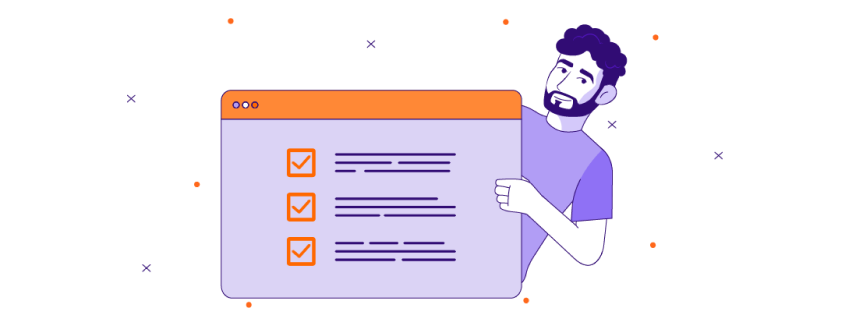
The Bottom Line
Since video training comes in many forms (including thought leadership/advanced concepts videos, subject matter expert videos, scenario-based videos, storytelling videos, and how-tos), they provide the flexibility organizations need to create engaging content.
Yet these training videos are not just visually appealing: they are an excellent way to improve content retention and are the preferred method of instruction for audiences.
The right script makes all the difference when creating your content: make sure yours is comprehensive and well-written by hiring a professional writer or using Ninja Tropic’s resources for scriptwriting.
