
The Custom eLearning Content Development Services Guide
Creating eLearning content isn’t just about putting information online. It’s about making learning engaging, effective, and results-driven. Organizations invest in training to improve performance, boost skills, and drive business goals. Custom eLearning content ensures your learners receive training that fits their needs and keeps them engaged.
In this guide, you’ll discover how to choose the right eLearning solution, the different levels of customization, and practical insights into crafting high-impact training experiences.
How to Choose the Right eLearning Solution
Choosing the right eLearning solution depends on your goals, audience, and budget. Here’s how to find the best fit:
1. Identify Your Training Objectives
Before developing eLearning, define what you want to achieve. Are you improving onboarding, compliance, or product training? Clear objectives ensure your training aligns with business outcomes.
2. Consider Your Learners’ Needs
Modern learners prefer engaging, bite-sized training. Use microlearning, scenarios, and interactivity to maintain engagement and improve retention.
3. Decide on the Level of Customization
Fully custom courses align best with your brand and objectives, but they take more time and investment. Off-the-shelf or semi-custom courses work for broader topics.
4. Evaluate Authoring Tools and Platforms
Use assessments, simulations, and tracking tools to measure training effectiveness. Data-driven insights help refine content and improve learning impact.
5. Plan for Measurable Outcomes
Selecting the right eLearning authoring tool is essential for creating effective and engaging training programs. Each tool has unique strengths, weaknesses, and AI-powered features that influence how courses are built and delivered. Below is a breakdown of the top eLearning tools, with insights into their usability, pros, cons, and AI capabilities.

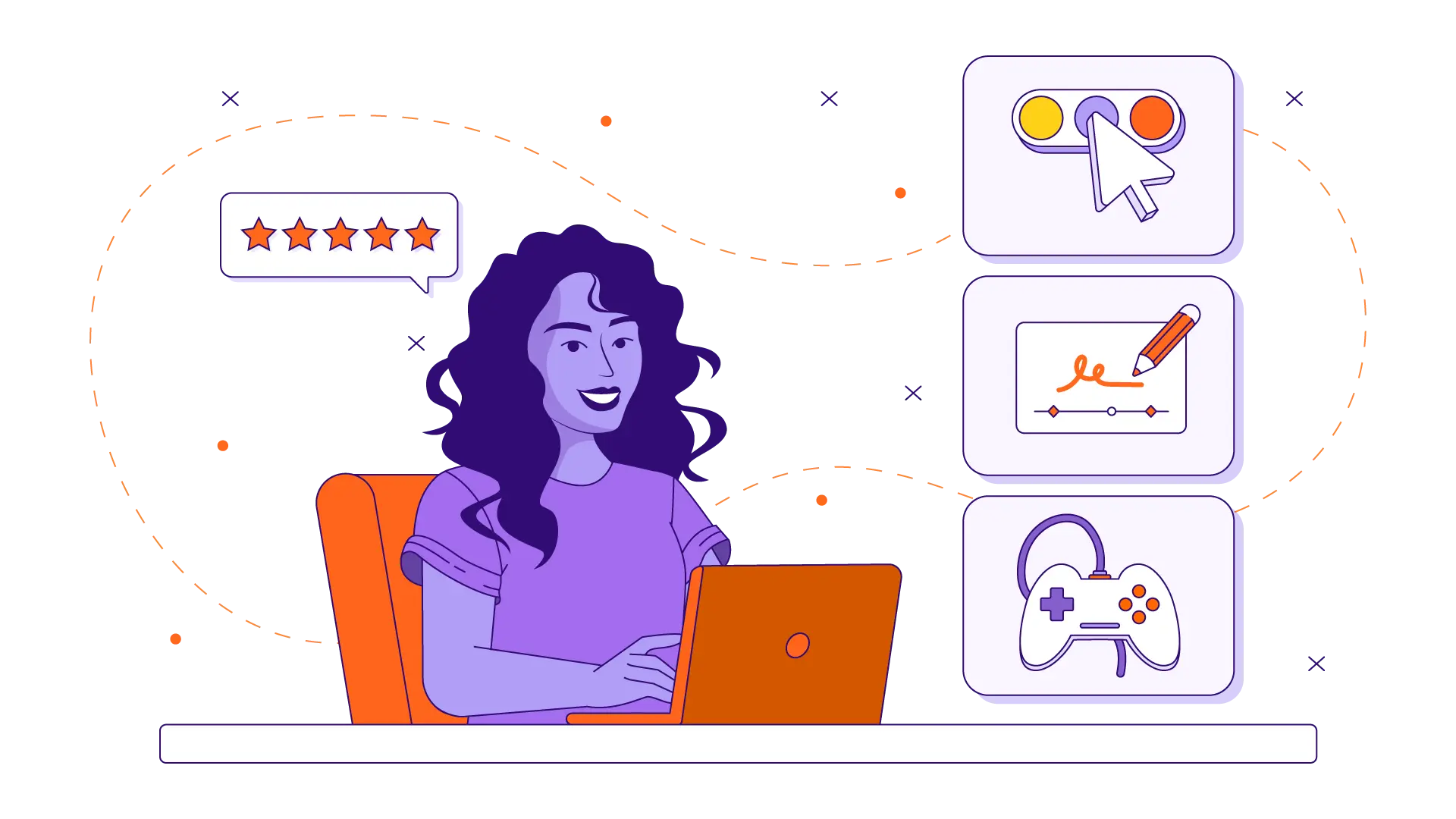
Tiers of Custom eLearning
Not all custom eLearning is the same. There are different levels of customization based on complexity, interactivity, and media integration.
Level 1: Basic Customization
- Slide-based content with text, images, and simple quizzes.
- Suitable for compliance training and basic knowledge transfer.

Level 2: Interactive eLearning
- Includes branching scenarios, custom graphics, and animated elements.
- Best for product training and customer education.

Level 3: Advanced Simulations & Gamification
- Integrates immersive environments, interactive video content, and gamified learning paths.
- This approach is particularly effective for developing technical skills, enhancing leadership training, and facilitating behavioral simulations.


Expertly Designed eLearning
A well-designed eLearning course isn’t just visually appealing—it’s effective. Here’s how expert instructional designers create engaging learning experiences:
1. Instructional Design That Drives Action
Effective instructional design goes beyond merely conveying information; it should actively engage learners through real-world applications. By integrating decision-making exercises and practical tasks, you can challenge learners to apply what they’ve learned in meaningful ways. This approach not only enhances retention but also builds critical thinking skills. Incorporating storytelling techniques can further enrich the experience, making scenarios more relatable and memorable.
Present challenges in a narrative format so learners can better envision themselves in similar situations, ultimately fostering deeper learning outcomes.

2. Engaging Media and Interactions
To capture and maintain learner interest, it’s essential to move beyond static slides, which often lead to disengagement. Incorporating a variety of engaging media such as videos, animations, and interactive elements can transform the learning experience. These multimedia components not only make the content more dynamic but also cater to different learning styles.
Keeping videos concise—ideally under two minutes—ensures that attention remains high and learners are less likely to lose focus. By creating a visually stimulating and interactive environment, you encourage active participation and enhance overall retention of the material.

3. Accessibility and Mobile Optimization
Learners utilize multiple devices to access training materials, making accessibility and mobile optimization crucial for effective learning experiences. Courses should be designed with responsiveness in mind, ensuring they are easily navigable on various screen sizes, from smartphones to tablets to laptops. Additionally, accessibility features should be integrated to cater to all users, including those with disabilities.
By prioritizing inclusive design and continuously testing courses across different platforms, you can create an equitable learning environment that meets the needs of all learners, regardless of their circumstances.


Our 6-Step Robust Approach
At Ninja Tropic, we take a structured approach to custom eLearning development. Here’s how we build effective courses:
Step 1: Training Needs Analysis
We start by identifying knowledge gaps and business goals. This helps define the best approach for your learners.
Step 2: Content Strategy & Storyboarding
We outline the course flow, interactions, and assessments to align with learning objectives.
Step 3: Visual and Media Design
Custom illustrations, animations, and branded graphics enhance learning experiences.
Step 4: Development & Interactivity
Using authoring tools like Storyline and Rise, we build engaging, user-friendly courses.
Step 5: Testing and Quality Assurance
We ensure smooth functionality across devices and fix any usability issues.
Step 6: Deployment & Learner Analytics
Once live, we track learner engagement and effectiveness to optimize future training.
Featured Work
Our clients include Fortune 500 companies, nonprofits, and government agencies. We specialize in microlearning, interactive training, and scenario-based learning.

Explore Our Interactive Custom eLearning Course Samples
Looking for inspiration? Here are some examples of interactive custom eLearning projects:
Scenario-Based Compliance Training:
Employees make decisions and see the impact of their choices in real-time.
Interactive Video Customer Training:
Learners earn points and badges while practicing sales conversations.
Onboarding Microlearning Modules:
Short, engaging videos and quizzes help new hires get up to speed quickly.

Custom eLearning vs Off-The Shelf Courses
Choosing the right training solution depends on your goals, budget, and learners’ needs. Custom eLearning and off-the-shelf courses both have advantages and drawbacks. Let’s break them down.
Custom eLearning: Tailored and Engaging
Custom eLearning is built specifically for your organization. It aligns with your branding, training objectives, and learners’ needs. This approach ensures content is engaging, relevant, and drives measurable results.
Pros:



Cons:


Off-the-Shelf Courses: Fast and Affordable
Off-the-shelf courses are pre-built and ready to use. They cover general topics like compliance, soft skills, and leadership training. These courses are a good fit for organizations needing quick, cost-effective training.
Pros:


Cons:


Which One Is Right for You?
If you need training that directly impacts performance and aligns with business goals, custom eLearning is the best choice. But if you need quick, budget-friendly training on common topics, off-the-shelf courses may be the right fit.


eLearning FAQ
Q: How long does it take to develop a custom eLearning course?
A: Depending on complexity, it can take anywhere from 4 to 12 weeks.
Q: What is the cost of custom eLearning development?
A: Costs vary based on interactivity, media, and length. Basic courses start at a few thousand dollars, while highly interactive courses can be significantly higher.
Q: Can we update our eLearning courses later?
A: Yes! We design courses so you can easily update them as your needs evolve.
Custom eLearning content development ensures your training meets business goals while keeping learners engaged. By focusing on real-world applications, interactive design, and measurable results, you can create learning experiences that truly make an impact.
If you’re looking for a partner to develop high-quality, engaging eLearning content, explore how custom solutions can elevate your training programs.
DOWNLOAD YOUR KEY TO KNOWLEDGE
Access Valuable Resources to Fuel Your Learning Journey



