
How to Create Microlearning? Best Microlearning Templates & Tools
We’ve mastered the art of microlearning, producing hundreds of engaging, bite sized learning modules each year. Our secret weapon? A powerful combination of cutting-edge tools, innovative microlearning templates, and a deep understanding of how people learn best.
We leverage AI-powered platforms, interactive video software, and intuitive authoring tools to create microlearning experiences that captivate learners and drive real results.
What is microlearning?
But what exactly is microlearning? In a nutshell, it’s a training approach that delivers content in small, focused bursts, typically lasting no more than 5-10 minutes. This type of learning experience is ideal for the modern attention span. These bite sized learning modules can be in various formats, such as videos, quizzes, infographics, or interactive simulations. The goal is to provide learners with just the right amount of information they need, right when they need it, in a way that’s easy to digest and retain.
How to Create Microlearning?
Creating effective microlearning requires a thoughtful approach. Here’s a high-level overview guide:
Identify Learning Objectives: Clearly define what you want learners to achieve after completing the microlearning module.
Chunk Content: Break down complex topics into smaller, manageable chunks. Each smaller specific topic should focus on a single concept or skill.
Choose the Right Format: Select the format that best suits your content and learning objectives. Videos are great for demonstrations, quizzes for assessments, and infographics for summarizing information.
Keep it Concise: Get to the point quickly. Avoid unnecessary details and focus on the most critical information
Engage Learners: Use visuals, interactive elements, and storytelling techniques to keep learners interested and motivated.
Provide Feedback: Offer immediate feedback to reinforce learning and correct any misunderstandings
Benefits of microlearning
Microlearning is a game-changer when it comes to knowledge retention and learner engagement. By breaking down information into bite-sized chunks, it becomes much easier for learners to absorb and remember key concepts.
Unlike traditional, lengthy training sessions that can lead to information overload, microlearning delivers content in a way that’s both manageable and enjoyable. The interactive and visually appealing nature of microlearning modules further enhances engagement, making the learning process more stimulating and effective.
But the benefits of microlearning don’t stop there. This approach also offers unparalleled flexibility and convenience, allowing learners to access training materials anytime, anywhere, and on any device. This self-paced learning model empowers individuals to learn at their own speed and on their own terms.
Additionally, microlearning is a cost-effective solution for organizations, as it often requires fewer resources to develop and deliver compared to traditional training programs. The focused nature of microlearning modules also means that learners can quickly acquire new skills and knowledge, leading to faster time to proficiency and improved performance. And because complex topics are broken down into smaller, more digestible pieces, learners are less likely to experience cognitive overload, making the learning process smoother and more enjoyable.
5 Best Microlearning Examples
Customer Education eLearning
We’ve seen firsthand how microlearning can empower customers. For instance, our interactive video module successfully introduced social media to an older audience, demonstrating its effectiveness in customer training.
Product Knowledge Training
Microlearning modules are ideal for boosting sales teams’ expertise. We’ve developed microlearning courses focusing on technical aspects and key features of software, enhancing product knowledge and sales performance.
Diversity & Inclusion eLearning
Microlearning can foster a more inclusive workplace. Our educational video series for leadership and middle managers exemplifies how microlearning can cultivate DEI Champions.
Customer Service Training
Improving customer service is a breeze with microlearning. Our training video for fast-food chains showcases how microlearning can enhance customer interactions and issue resolution.
Finance Training - eLearning
Even complex topics like finance can be effectively taught through microlearning. We’ve integrated animated and live-action microlearning units into comprehensive finance courses.
👉 For more examples, dive into our award-winning portfolio and explore the endless possibilities of microlearning 👈
Best Microlearning Templates
When it comes to microlearning, video reigns supreme. Studies have shown that video is the most engaging form of content, with viewers retaining 95% of a message when they watch it in a video compared to 10% when reading it in text. This makes video the ideal medium for delivering bite-sized learning experiences that are both informative and captivating. Recognizing this, many of the templates and tools available for creating microlearning content focus on video, empowering you to harness the power of visuals and storytelling to maximize learner engagement and knowledge retention.
Microlearning Video Script Template
A well-structured script is the foundation of any successful learning experience. Our expert-designed microlearning video script templates provide a clear framework for crafting engaging and informative content. They guide you through outlining learning objectives, scripting concise narration, and incorporating visual elements that enhance understanding.
Microlearning storyboard template
Visualizing your microlearning video is essential for ensuring a smooth production process. Our microlearning storyboard templates help you map out each scene, shot, and transition, ensuring your video flows seamlessly and effectively communicates your message.
There are three main types of storyboard templates:
Visual Description Script Template:
This simple template is not a traditional storyboard. It primarily contains a numbered table with inputs for audio and visual descriptions. It’s perfect for novice designers or those uncomfortable with traditional storyboarding. 👉 Customize Template👈
Printable Template:
This template resembles a traditional storyboard, with boxes representing video frames. You can add dialogue and narration below the boxes, while inside, you sketch visuals and note audio or movement details for developers. 👉 Customize Template👈
Photoshop Template:
This template is for expert digital artists. Similar to the printable template, but all elements are created digitally in Photoshop instead of being hand-drawn. 👉 Download the Template👈
Storyline: Free Microlearning Template
Articulate Storyline is a popular authoring tool for creating interactive e-learning content. Their free microlearning template offers a pre-built structure and interactive elements, making it easier to develop engaging microlearning modules. 👉 Download the Template👈
Microlearning Video Template
While video creation tools like Vyond and Synthesia offer convenient solutions, they may have limitations in terms of style and branding customization. However, they can be a great starting point for creating basic microlearning videos. Combining these tools with a well-crafted script and storyboard can help you produce effective microlearning content.
AI tools for elearning & Microlearning
Artificial intelligence is transforming how we create and deliver educational content, especially in the realm of eLearning and microlearning.
- AI Media Production: Tools like Pictory or Synthesia are revolutionizing video creation, allowing you to effortlessly turn scripts into engaging videos with AI-generated visuals and voiceovers. Meanwhile, Murf.AI offers a suite of tools to create high-quality voiceovers and even podcasts with realistic AI voices.
- AI Content Production: ChatGPT is a game-changer for instructional designers, helping generate ideas, draft scripts, and even create quizzes and interactive elements. Additionally, platforms like EdApp utilize AI to streamline the entire course creation process, from generating personalized learning paths to automating content delivery.
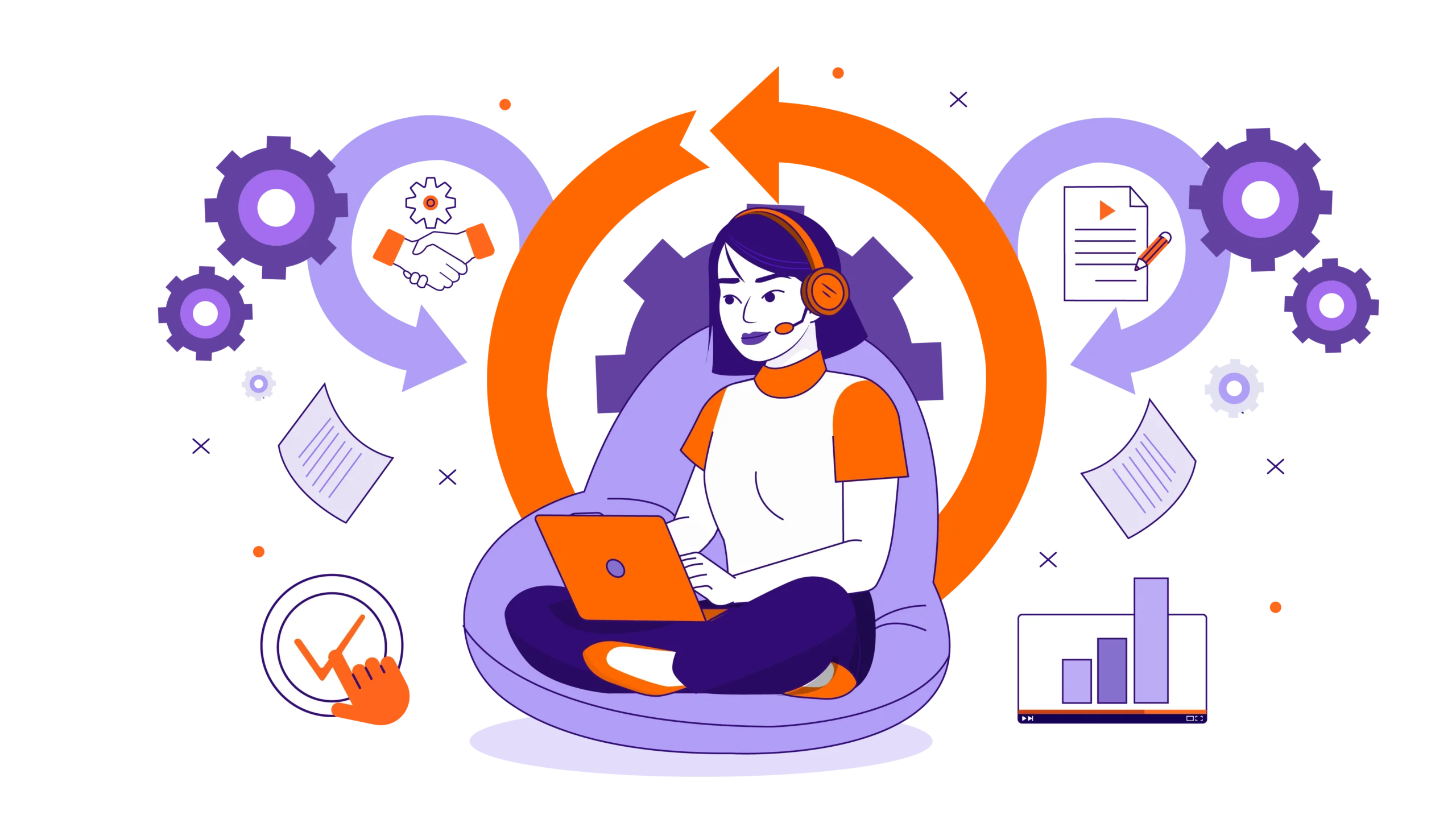
Best Microlearning Tools
Free Microlearning Tools
Free AI-powered writing tools like Gemini and ChatGPT can be valuable assets in your microlearning content creation toolkit. These intelligent platforms can help you brainstorm ideas, draft scripts, generate engaging dialogue, and even summarize complex information into concise, easy-to-understand snippets. By leveraging these tools, you can streamline your writing process and ensure your microlearning content is clear, concise, and effective. To make the most of Gemini and ChatGPT for your microlearning projects, we created a series of prompts to streamline the process.
Ninja Tropic Video Script Timer:
Ninja Tropic Video Script Timer: This free tool can be used to estimate the length of a video script. It also generates audio narration.
Color Checker:
This tool can be used to determine if a learning experience is compliant with ADA regulations. This tool can be used to choose a color scheme and test the contrast ratio between a website’s foreground and background colors. WCAG AA and WCAG AAA are two categories for Web Content Accessibility Guidelines. The tool informs you if the color combination passes these categories.
Moodboard tool:
Is a free resource that empowers you to define the visual style and aesthetic of your microlearning content, ensuring alignment with your organization’s brand identity. By offering a curated selection of styles like minimalist, abstract, or friendly corporate, the tool acts as a visual starting point for collaboration. Simply share your chosen style with your designer, along with your brand style guide, to translate your vision into a cohesive and engaging microlearning experience.
Microlearning authoring tools
When it comes to crafting an engaging learning experience, the right authoring tools can make all the difference. For interactive microlearning, Articulate 360 stands out as a leader in the industry. Its intuitive interface and robust features empower you to create interactive quizzes, assessments, simulations, and more, without requiring extensive technical expertise. With Articulate 360, you can seamlessly integrate multimedia elements, track learner progress, and deliver content across various devices.
For those seeking to harness the power of video, Adobe Creative Suite tools like Premiere Pro and After Effects offer unparalleled creative control. While these tools require a steeper learning curve, they provide the flexibility to produce professional-grade microlearning videos with stunning visuals, custom animations, and polished sound design. Whether you’re creating explainer videos, product demos, or captivating stories, Adobe Creative Suite tools equip you with the capabilities to bring your vision to life.
While other video options exist, they often come with limitations in terms of style and branding customization. Articulate 360 and Adobe Creative Suite tools, on the other hand, provide the freedom and versatility to create microlearning content that aligns perfectly with your brand identity and resonates with your learners.
Microlearning is more than just a trend; it’s a transformative approach to learning and development. By embracing bite sized content, you can empower your learners to acquire knowledge efficiently and effectively.
Whether you’re looking to enhance customer education, improve employee training, or foster a more inclusive workplace, microlearning has the potential to revolutionize your organization’s learning landscape. With the right tools and templates at your disposal, you can create engaging and impactful microlearning experiences that drive real results. Contact Ninja Tropic today to learn how we can help you unlock the full potential of microlearning.
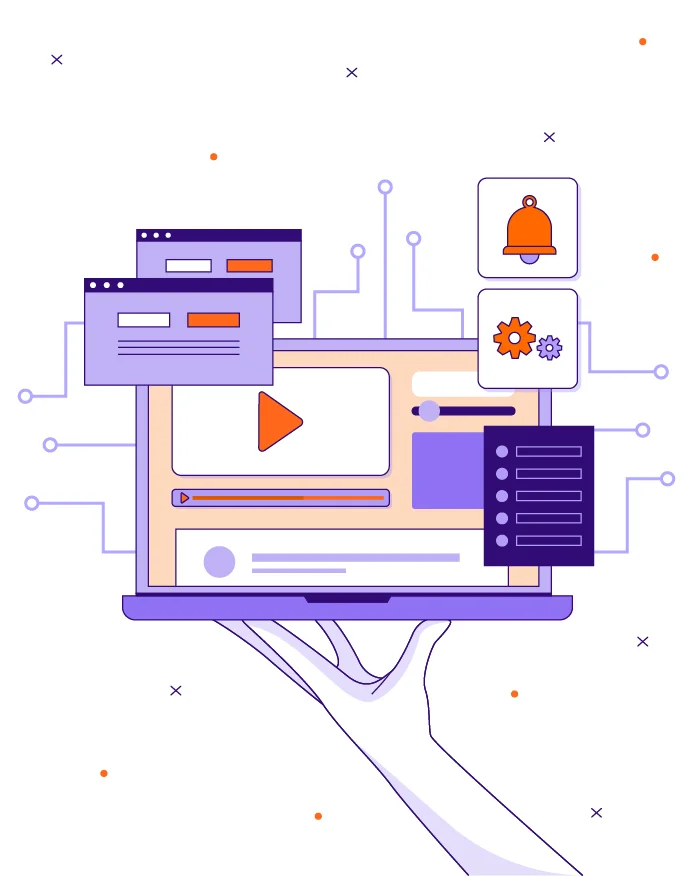
DOWNLOAD YOUR KEY TO KNOWLEDGE
Access Valuable Resources to Fuel Your Learning Journey


