Microlearning Video Narration Tool
Voiceover Length Estimate
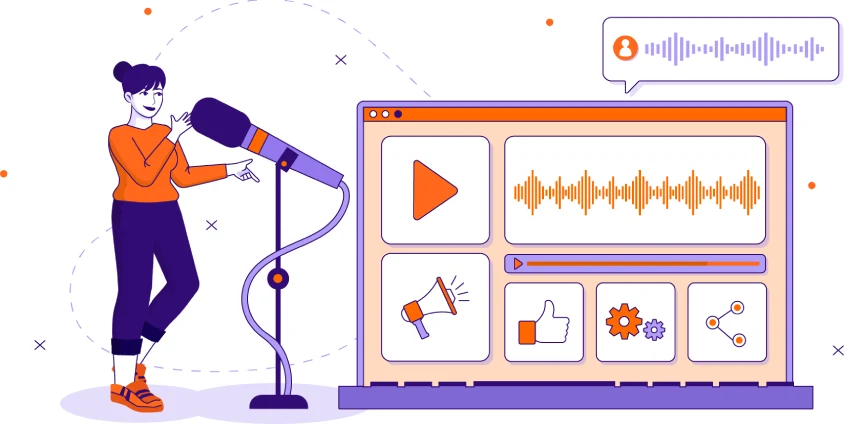
Write Better eLearning Narration Scripts With Our Timer Tool
Ninja Tropic’s Video Script Timer is a free tool that provides you the estimated narration length of your video script, your script’s word count, access to a free narrator, and an audio generator . . . all in one! Here’s how it works:
1. Copy and paste your script into the tool
2. Select if you would like your script read at a slower than average, average, or above-average pace
3. The script timer generates your script word count and the estimated time of your video
4. Select your audio narration (you can select between several voices) and download your free script narration
With this useful tool, you will know exactly how long your e-learning video will be (and––should you choose to use the generated audio––you’ll save money and time on hiring a narrator). Because the video script timer tells you your video’s length, it keeps your project on track: you will avoid unexpected costs or delays from a script that runs longer than your allotted time or budget.
Estimate Your Narration Length Now
Corporate Training Video
Production
#1. Identify the purpose
Why are you making this video? Begin by brainstorming some basic questions, such as who your audience will be, what your learning objectives are, and why you are making this video. Making these goals clear at the beginning of your project will ensure you create a video that meets your training needs.
#2. Outline all required content
Why are you making this video? Begin by brainstorming some basic questions, such as who your audience will be, what your learning objectives are, and why you are making this video. Making these goals clear at the beginning of your project will ensure you create a video that meets your training needs.
#3. Select the style and format
Which style and format is best for your video? Your video’s content, your audience, your desired branding, and many other factors will come into play when selecting both the style and format of your training video. Ninja Tropic is here to help: check out our article about eLearning & Training Video Script Writing for an overview of the different style options you have, and take a look at Training Video Script Templates for Corporate eLearning for sample scripts to help you get started.
#4. Choose a script template
Once you’ve selected your script’s style and format, you can select an appropriate template (or create your own)! Ninja Tropic has plenty of resources to help you with this phase of the process: read our article Sample eLearning Scripts for Training Videos to read some sample scripts and gain some inspiration, or view our general Training Video Script Example. Take inspiration from these and make your own script that meets your needs: the possibilities are endless!
#5. Bring together all parties
Your video will require the help of many parties: a typical video will rely on the expertise of subject matter experts, writers, designers and animators, narrators, and editors. Make sure the team members all share the project’s vision and design and also be sure to establish a reliable method of communication in order for everyone to collaborate quickly and effectively. Many teams use services such as Slack and Trello and Vidyard; others prefer Google Drive or email.
#6. Stick to the time frame
Once you’ve established communication (Slack? Email? Vidyard?), be sure to set deadlines and hold everyone accountable. Check in with one another regularly to make sure that they have everything they need from other parties; this will ensure that the process goes as smoothly as possible. To keep everyone on the same page, try our free Script Template: it has tabs for everyone to communicate and leave notes throughout the scriptwriting process
#7. Fact check
Utilize your team’s expertise and be sure that the final script is accurate and error-free. Double and triple check your facts, figures, and sources to have a script that establishes your corporation as the authority figure on this subject.
Get a FREE
Consultation
With Ninja Tropic!
Are you aware of the sheer power of engaging eLearning solutions but not sure where to start? Schedule a free 30-minute consultation with a Ninja Tropic eLearning expert to analyze your organization’s content objectives and map out the interactive blueprint to achieve them.
